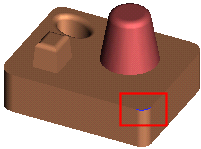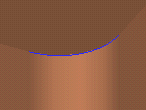|
|
Show by ID 
Access: Invoke this function from the following location:
-
Select Analysis > NC Tools > Set Show by ID from the menu bar.
Show an entity by entering its ID number.
If an entity ID number is displayed in the NC Message Area, together with a message, use Show by ID to identify the entity.
Interaction:
During an NC operation, an entity ID number is displayed in the NC Message Area, together with a message.
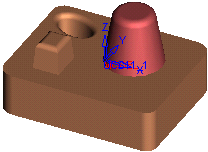
-
Select Analyze > Show by ID. The Show by ID dialog is displayed. Enter the ID number displayed in the NC Message Area.
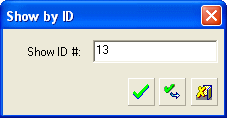
All entities are hidden except for the entity corresponding to the ID number.
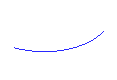
-
Use Hide/Show to determine the location of this entity.
|
|
|
-
Use the Previous arrow
 to re-display the entities that were visible before running Show by ID.
to re-display the entities that were visible before running Show by ID.
|