|
|
NC Display
There are two ways of working within NC: Wizard mode and Advanced mode. (Wizard mode is the default.)
See NC Work Modes for a detailed explanation of the two modes.
Wizard Mode
Wizard Mode ![]()
The amount of free space in the graphic display is maximized.
- The Process Manager is the only open dialog open, and when you create or edit a procedure it is closed.
- When creating or editing a procedure, each parameter table is opened separately by clicking the appropriate button on the wizard
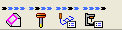 . Only one table or dialog remains open at a time.
. Only one table or dialog remains open at a time. - Procedure options are available via the Work Mode Dialog Buttons.
Click on an item in the dialog for a description.
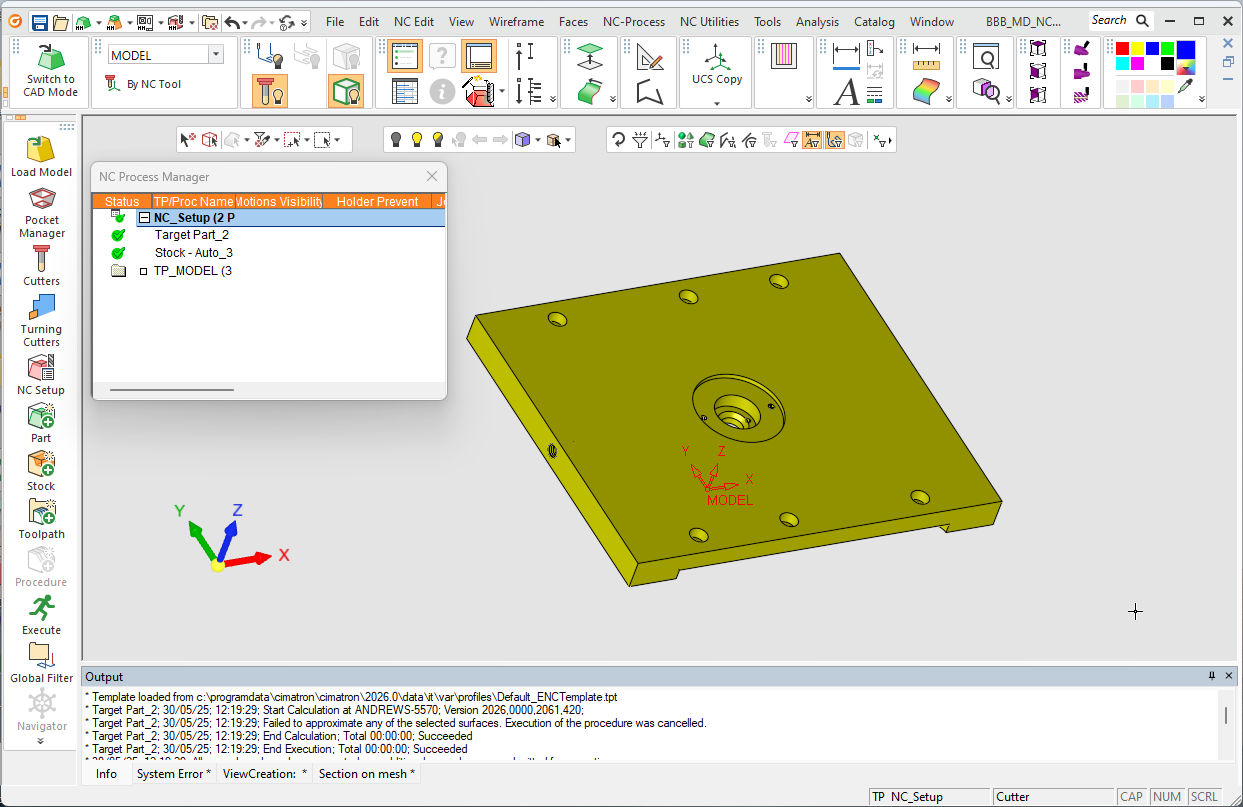
See the following for more information:
|
Advanced Work Mode
Advanced Mode ![]()
- The Process Manager, Technology Selection dialog, and all parameter tables are constantly displayed on the screen.
- When creating or editing a procedure, each parameter table is available for editing, there is no need to open and close individual tables.
- Procedure options are available via the Work Mode Dialog Buttons.
Click on an item in the dialog for a description.
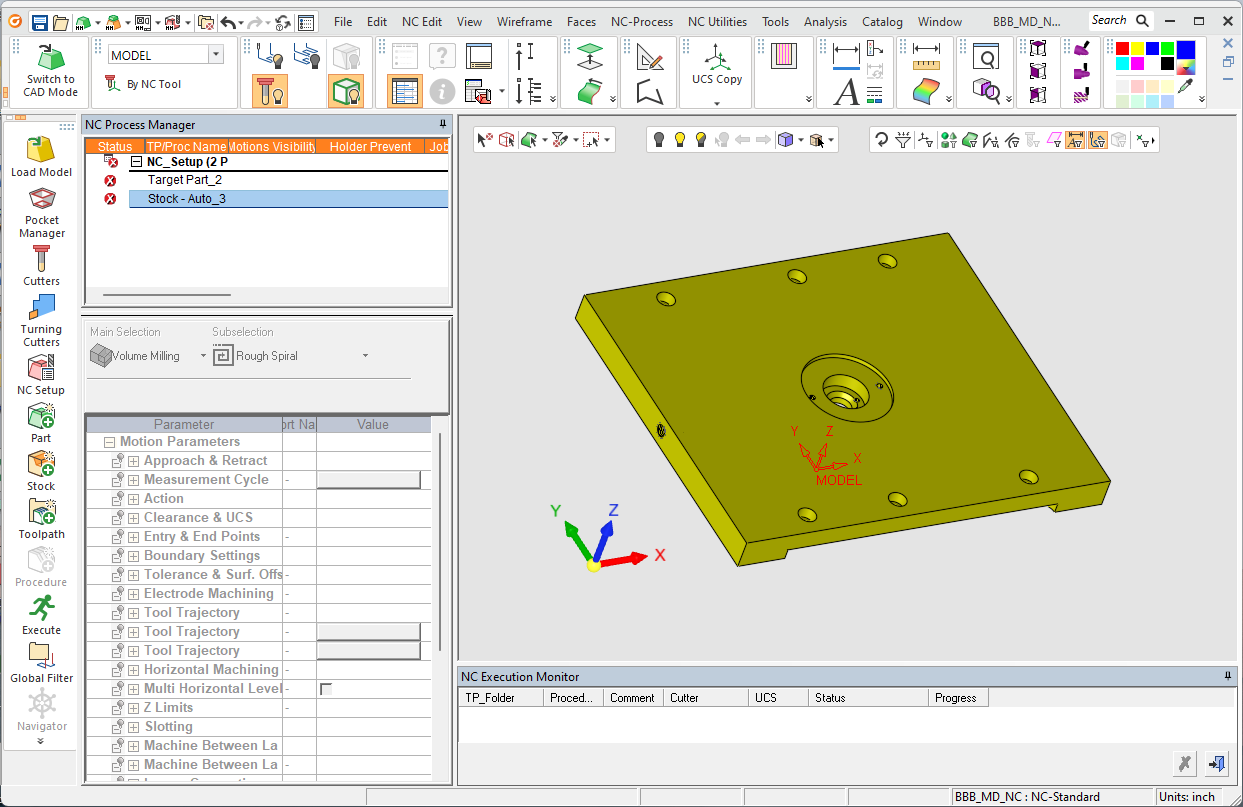
|