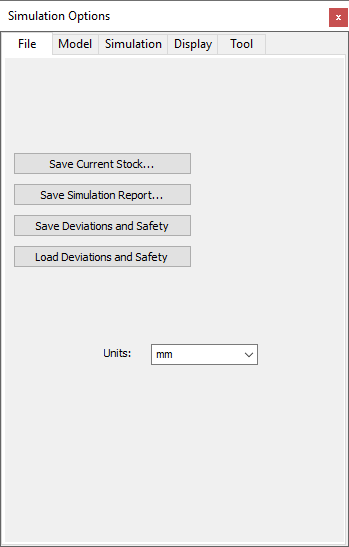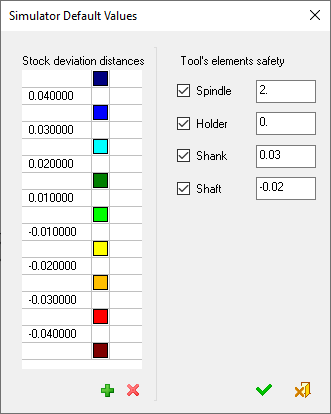|
|
Simulation Options  : File Tab
: File Tab
Access: Invoke the Machine or Material Removal Simulator and select Simulation Options from the Simulator Guide.
Control all the parameters and behavior of the simulation mechanism.
The File tab enables you to perform various file-related operations.
|
|
This tab contains the following parameters:
|
Load Deviations and Safety
The Simulator Default Values dialog is displayed when saving or loading the deviation table values and colors, as well as the safety offset values of the simulator.
|
|
This dialog shows the current relevant values. Saving: The machining simulation deviation table values and colors are saved in a template file with the suffix DEV and stored in the following default folder:
...\ProgramData\Cimatron\Cimatron\2026.0\Data\Nc\Deviation Loading: |
Dialog Buttons
The following buttons are in the dialog
|
|
Add: Add an item. |
|
|
Delete: Delete the selected item. |
|
|
OK: Accept the changes, perform the operation, and close the current dialog/task. |
|
|
Cancel: Cancel all changes and close the dialog/task without saving the settings. |
|