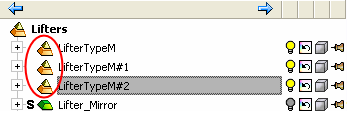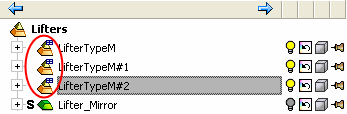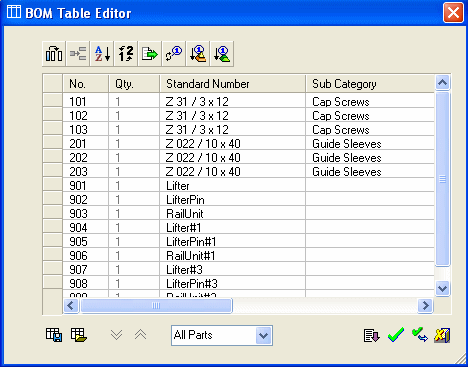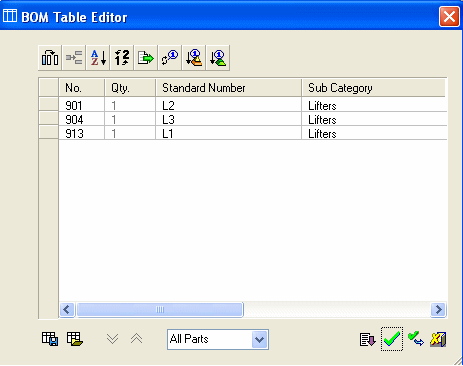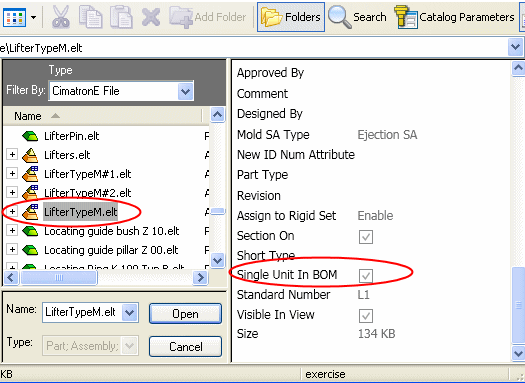|
|
Single Unit SA (Sub-Assembly)
Access: Right-click on the main assembly or sub-assembly name in the Assembly Tree to display the popup submenu and select Single Unit SA.
On the Bill of Materials, any small assembly of parts that can be ordered with a single part number can be defined as a Single Unit Sub-Assembly. This automatically removes the BOM rows for each of the individual pieces, and leaves a single row listing the assembly level catalog number. Single unit sub-assembly status can either be predefined on all of your standard components, or applied during compilation of the BOM to any assembly in the current design.
The Single Unit Sub-Assembly dialog is displayed:
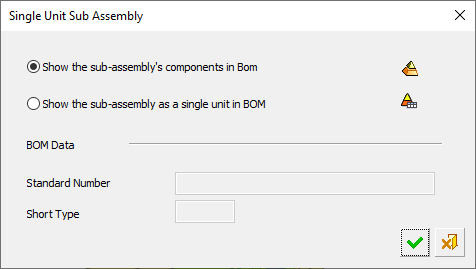
The following options are available showing the currently status of the selected sub-assembly:
|
Show the sub-assembly's components in the BOM |
Display the sub-assembly components in the BOM (not as a single unit sub-assembly).
|
|
|
Show the sub-assembly as a single unit in the BOM |
Display the sub-assembly as a single unit in the BOM (a single unit sub-assembly).
BOM Before Example:BOM Before Example: In this example, note that the entire components of a lifter assembly appear in the BOM.
BOM After Example:BOM After Example: Note that, after selecting this option, the lifters are represented in one row in the BOM.
When this option is selected, the BOM Data fields in the dialog become available. These fields display the Standard Number and Short Type of the selected sub-assembly. These fields also appear and can be set in the Cimatron Explorer > Preview and Properties pane > Advanced tab. Note: Catalog mechanism assemblies can be prepared with the Single Unit in BOM property predefined in the Cimatron Explorer > Preview and Properties pane > Advanced tab.
|
Click OK ![]() to apply changes to the sub-assembly.
to apply changes to the sub-assembly.
|