|
|
Stop Conditions 
Access: Invoke the Machine or Material Removal Simulator and select Stop Conditions from the Simulator Guide.
Conditions that can be set to stop the simulation (if the conditions are met) in order to ease any simulation problems that you may want to investigate.
The Simulation Stop Conditions dialog is displayed and is the same in the Machine Simulator and the Material Removal Simulator:
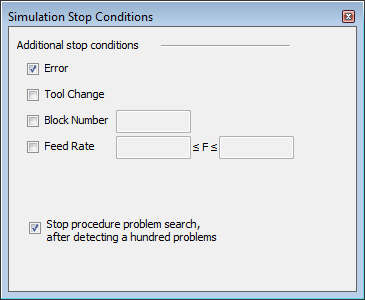
|
Error |
The simulation will stop at each error found. The default stop condition. |
|
Tool Change |
The simulation will stop at each tool change found. |
|
Block Number |
The simulation will stop at the entered block number. When the checkbox is selected, the text field becomes active. |
|
Feed Rate |
The simulation will stop at the entered feed rate. When the checkbox is selected, the text fields become active. |
|
Stop procedure problem search, after detecting 100 problems |
Define the number of problems that can be detected before simulation stops. When ON, simulation will stop after 100 problems have been detected. When OFF, over 100 problems can be detected and this parameter is not a factor in stopping the simulation. |
When the simulation stops due to a stop condition, the following dialog is displayed, showing the reason for the stoppage, a checkbox to ignore all stop conditions, and a prompt to either continue with or stop the simulation.
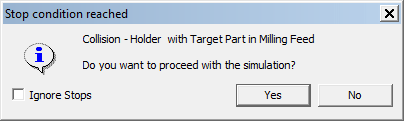
Stop conditions can also be ignored from the Simulation Control dialog.
|