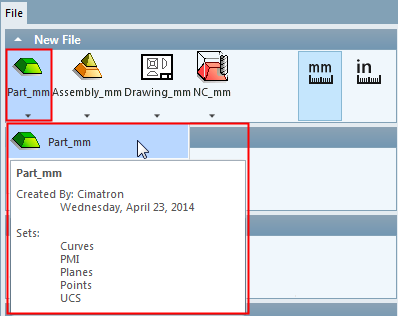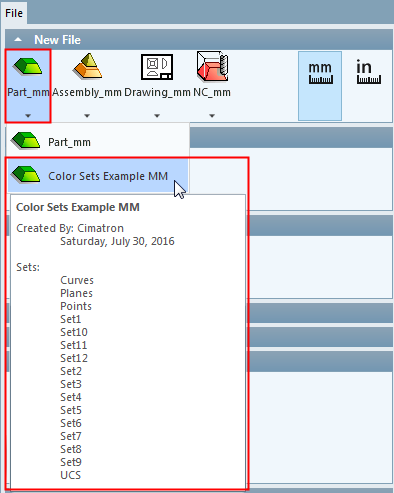|
|
Apply (Load) a File Template
Access: Open this function from the following location:
-
Select File > New File from the menu bar.
A File Template is applied (loaded) whenever a new file is created.
From the Menu bar, in the File > New File section, there are split buttons for each file type in which you have a license. Adjacent to these is a selection between MM and Inch file units, as shown below.
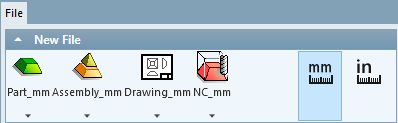
The Split buttons show the default template for that file type and units. Hover over or click the arrow in the split button to show a dropdown list of the available templates in the selected units.
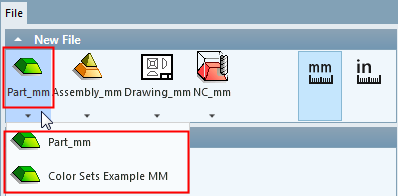
Hovering over a template displays additional information about it, as shown below.
|
Part file default template: |
File saved as a template: |
|
|
|
Select a template to open a new file loading the template data into it.
|