|
|
Extension Library 
Access: Invoke this function from one of the following locations:
-
Add a cutter(s) from the Cutters and Holders dialog.
-
Select Tools > Libraries > Extension Library from the menu bar.
The Extension Library is an NC tool that is used to manage your cutter extensions.
The Extension Library dialog is similar to the Cutters and Holders dialog, with the parameters the same as those in the Extension Parameters tab (of the Cutters and Holders dialog).
The Extension Library shares functionality with the Holder Library. See the Holder Library for more.
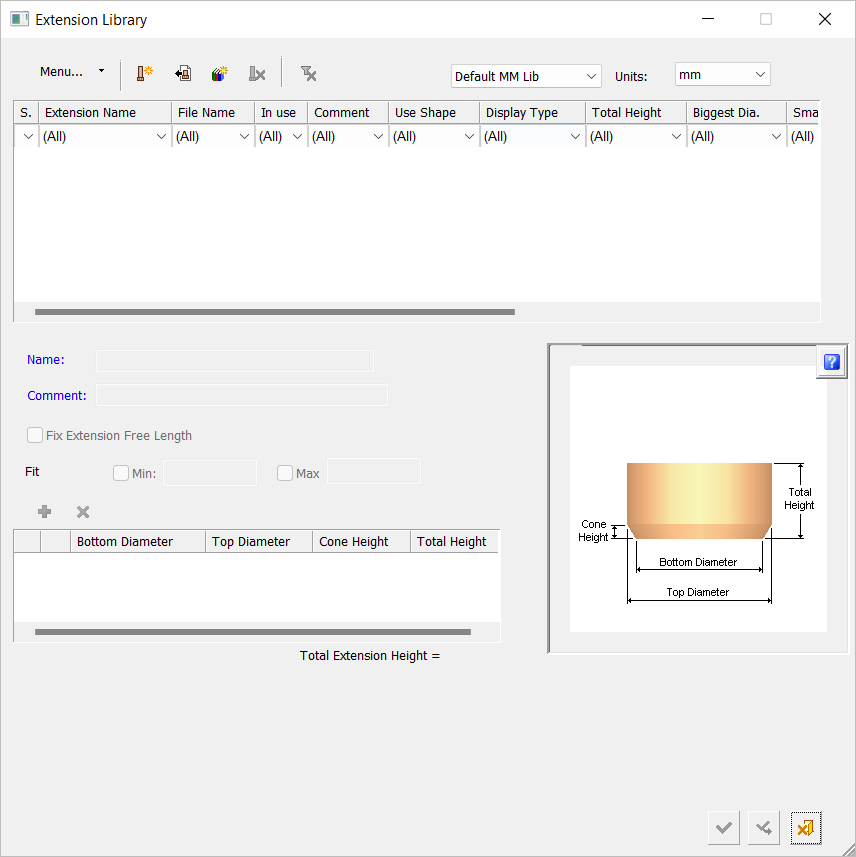
|
