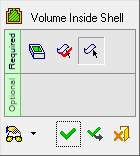|
|
Volume Inside Shell 
Access: Open this function from one of the following locations:
-
Click the
 button in the toolbar.
button in the toolbar. -
Select Solid > Objects > Volume Inside Shell from the menu bar.
Create an object inside a shelled part, filling up the shell.
This is useful when you get a shelled part and need to create an object holding its inner volume. It is particularly useful for the creation of cores for sand casting and may also be useful for other casting technologies (investment casting, for example).
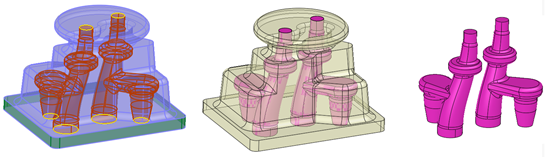
General Interaction
The following is the Feature Guide for Volume Inside Shell.
|
|
|
Required Step 1 ![]() :
:
Required Step 2 ![]() : Pick one or more stop faces and <exit><exit>.
: Pick one or more stop faces and <exit><exit>.
Required Step 3 ![]() : Pick internal faces.
: Pick internal faces.
Detailed Interaction
See Options and Results.
|