|
|
Wall Thickness Analysis  : 2D Thickness
: 2D Thickness
Access: Open this function from the following location:
-
Select Analysis > Main Tools > Wall Thickness Analysis from the menu bar.
Measure 2D thickness by displaying a section view of the part. Pick a plane, face or point to locate the section. If necessary, change or move the view point. When switching to this step, the selected body is displayed in wireframe. This optional step is only available if the Wall Thickness analysis option is selected in step 2.
The following parameters are displayed for 2D Thickness Analysis; see Options and Results for parameter explanations:
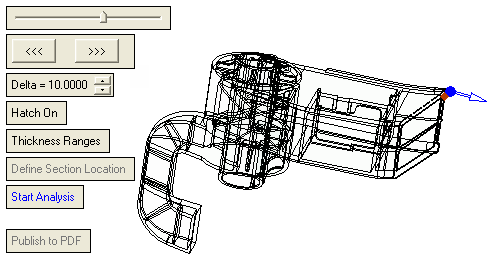
When Start Analysis is pressed, the analysis is performed and the Hide / Show Body parameter becomes available:
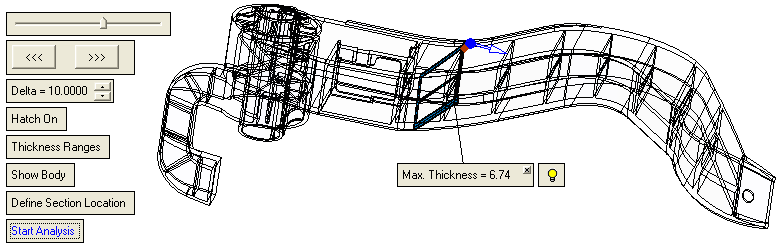
See Options and Results (Optional Step 1) for parameter explanations and operations that can be performed when measuring the 2D thickness.
In the example below, the following thickness range settings were used:
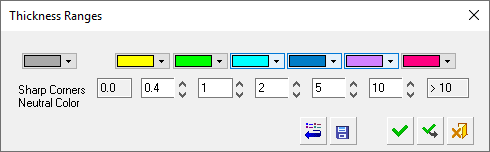
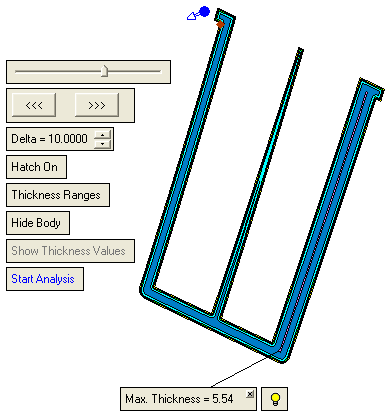
|
