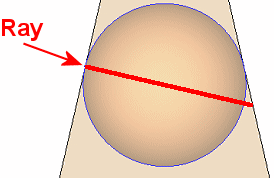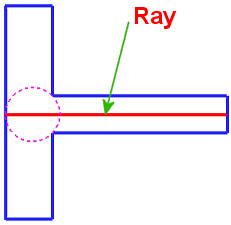|
|
Wall Thickness Analysis  : 3D Ray Analysis
: 3D Ray Analysis
Access: Open this function from the following location:
-
Select Analysis > Main Tools > Wall Thickness Analysis from the menu bar.
In Ray Analysis, the distance of a ray (straight line) that is normal to the face, passes through the measured point and ends at the penetration point with the first face it meets in the body. The distance of the line is the thickness at that point. This method should be preferred to detect the minimum wall thickness regions. See the images below.
|
Ray Analysis: |
|
|
|
|
The following parameters are displayed for Ray Analysis; see Options and Results for parameter explanations:
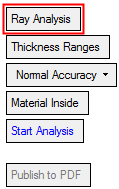
In the example below, the following thickness range settings were used:
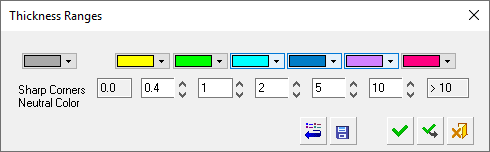
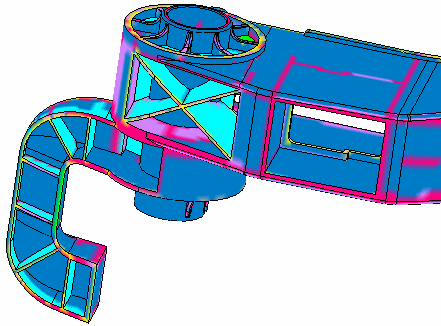
If the range settings are set as follows to detect areas on the body with a small thickness:
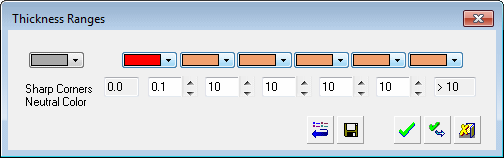
The resulting red areas are places that need to be checked to avert potential problems in the design.
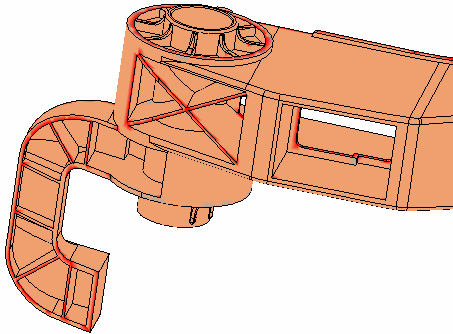
|