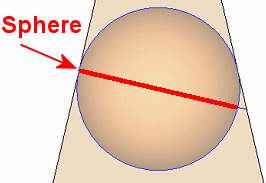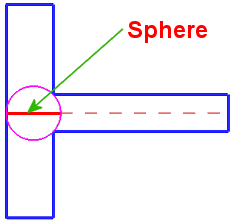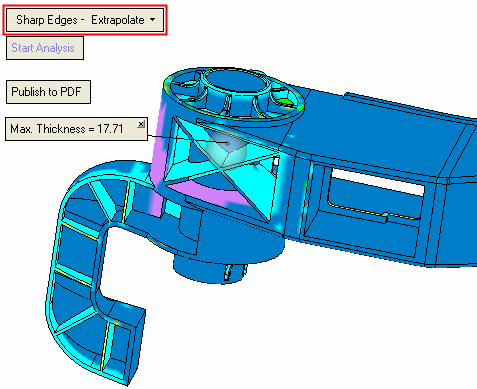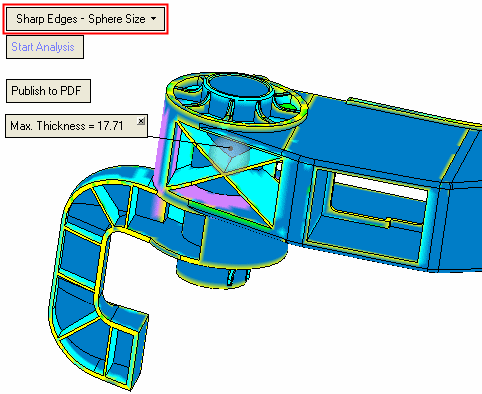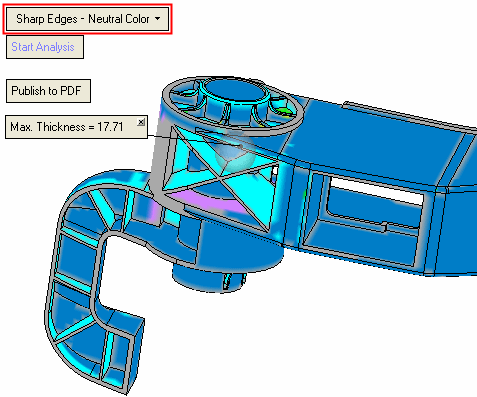|
|
Wall Thickness Analysis  : 3D Sphere Analysis
: 3D Sphere Analysis
Access: Open this function from the following location:
-
Select Analysis > Main Tools > Wall Thickness Analysis from the menu bar.
In Sphere Analysis, the smallest sphere diameter that can be rolled on the measured point without intersecting with other faces in the body. The diameter of the sphere is the thickness at this point. This method should be preferred to detect the maximum wall thickness regions. See the images below.
|
Sphere Analysis: |
|
|
|
|
With the Sphere method, if you look at points that are very close to a sharp edge, the thickness there is very small and the thickness on the edge is zero. In the image below, the closer you get to the edge, the thickness decreases.
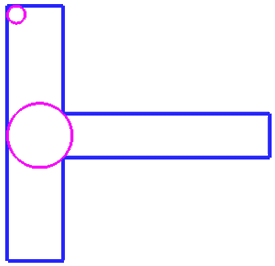
The following parameters are displayed for Sphere Analysis; see Options and Results for parameter explanations:
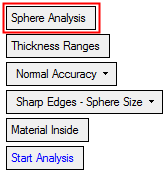
When using Sphere Analysis, a dropdown list of options is available to define the type of analysis to perform when measuring the thickness close to sharp edges. This option is only displayed if Sphere Analysis is selected.
In the examples below, the following thickness range settings were used:
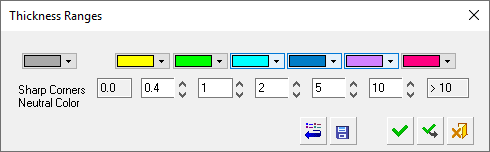
The following dropdown list options are available:
|
Sharp Edges - Extrapolate |
Ignore the points that are closest to sharp edges where the thickness will be the same as the adjacent points. (This more or less represents the "real" thickness of the body in those points).
|
|
Sharp Edges - Sphere Size |
Show the exact thickness value at every point near the edge.
|
|
Sharp Edges - Neutral Color |
Mark the areas closest to sharp edges in a neutral color (this color can be predefined in the Thickness Ranges dialog).
|
The default is Sharp Edges - Sphere Size.
When any of the Sphere Analysis options are selected and the Start Analysis is pressed, the location of the maximum thickness area of the body is marked by a transparent sphere with a screen label, as shown below:
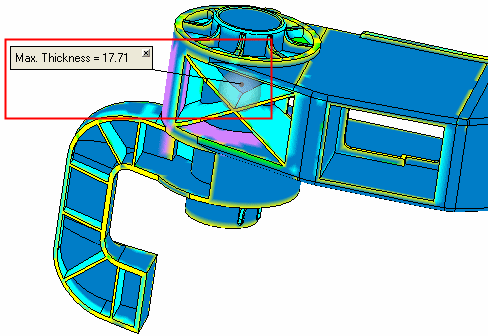
|