Connect Component : UCS
: UCS
Access: Open this function from one of the following locations:
-
Click the
 button in the toolbar.
button in the toolbar. -
Select Assembly > Main Tools > Connect from the menu bar.
-
Select Assembly > Tools > Connect from the menu bar.
-
Select Connect on the Graphics Area popup menu.
Create connections between components by defining constraints.
Position a component specific UCS (User Coordinate System) to another UCS, face, plane, or cone face.
UCS to Face / Cone Face
Required Step 1 
-
Pick the UCS of the component to be connected.
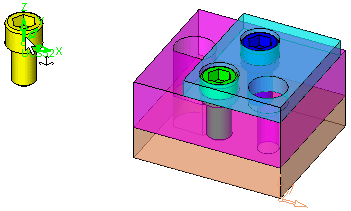
-
Pick the cone face to which to connect the component.
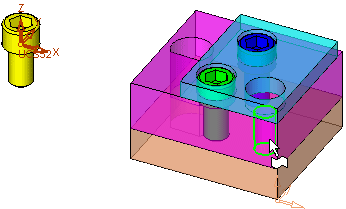
Required Step 2 
- Set the X, Y, Z offset parameters. Either click on the field and enter the new value, or use the arrows to increase or decrease the value.
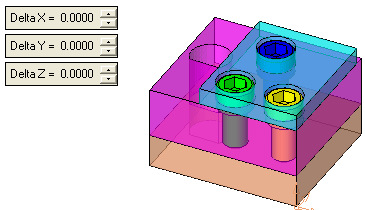
- See Options and Results for the optional steps. These are only available when positioning a component specific UCS (User Coordinate System) to another component specific UCS, or a face or plane or cone face.
- Click
 in the Feature Guide to preview the result.
in the Feature Guide to preview the result. -
Click OKOK or ApplyApply in the Feature Guide to complete the function.


