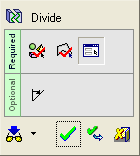Divide By Contour 
Access: Open this function from one of the following locations:
-
Click the
 button in the toolbar.
button in the toolbar. -
Select Solid > Objects > Divide By Contour from the menu bar.
Divide objects by sweeping a contour.
This functions divides one or more open or closed objects (also faces) by using a closed 2D composite curve or sketch as the dividing entity.
Notes:
-
If you want to divide an object or face using a face, plane, or object as the dividing tool, use the function Divide > By Object.
-
To divide faces of open or closed objects, use the Faces > Split function.
-
To divide contours, use the Curves > Split function.
General Interaction
The following is the Feature Guide for Divide by Contour .
|
|
|
Required Step 1 ![]() : Select one or more open or closed objects (including individual faces) to be divided.
: Select one or more open or closed objects (including individual faces) to be divided.
Required Step 2 ![]() : Select a contour as the dividing entity.
: Select a contour as the dividing entity.
Required Step 3 ![]() : Set the dividing parameters. Options include Delta, Delta Mid Plane, and To Reference.
: Set the dividing parameters. Options include Delta, Delta Mid Plane, and To Reference.
Optional Step 1 ![]() : Set a draft angle.
: Set a draft angle.
Detailed Interaction
See Options and Results.