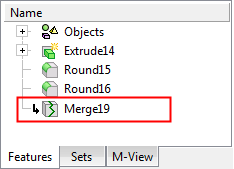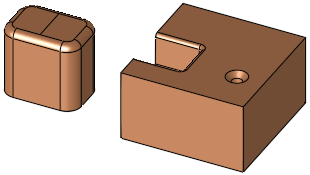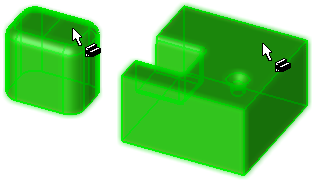Merge  : Options and Results
: Options and Results
Access: Open this function from one of the following locations:
-
Click the
 button in the
toolbar.
button in the
toolbar. -
Select Solid > Main Tools > Merge from the menu bar.
Merge objects together.
Required Step 1 
Pick the objects to be merged. If at least one object is a mesh, the merged object is also a mesh.
Note: If a closed mesh object is selected, all previous selections of open solid objects are cleared.
In the example below, the two objects are separate.
|
|
|
Click OK ![]() or Apply
or Apply ![]() in the Feature Guide to complete the function. The two objects are now merged into one.
in the Feature Guide to complete the function. The two objects are now merged into one.
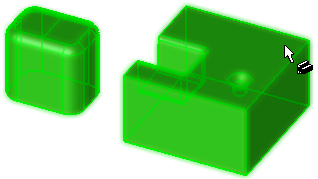
When completed, the Merge feature will appear in the Feature Tree as follows: