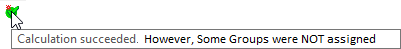Groups and Sequences
Switch between the Automatic and Interactive modes of operation. This switch can also be performed from the Automated Drill Guide.
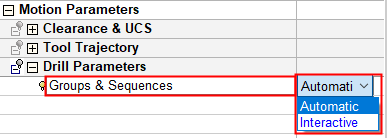
The following options are available - the default option is defined in the Preferences.
|
Automatic |
All the hole groups and their attached sequences are automatically created during the Automated Drill procedure calculation and appear in the Automated Drill tree pane (the tree pane is only displayed in the Interactive mode). In the Automatic mode, the Automated Drill tree pane is not displayed; switch to the Interactive mode in the procedure to display the tree pane. In Automatic mode:
|
|
Interactive |
Manually create groups, define and save sequences and also examine and, if required, edit the groups and sequences that were created in the Automatic mode. In the Interactive mode, the Automated Drill tree pane is displayed and you have access to the following functions for manual control: In this mode, the Automated Drill tree pane is displayed and you have access to the following functions for manual control: |
Note: When switching from Interactive mode to Automatic mode and some groups and sequences have already been defined, a warning message is displayed that all existing groups will be re-calculated and the definitions will be discarded. You will be prompted to continue the operation or not.
Stock Changes and System Flags
In the Interactive mode, if the previous stock is not updated, the procedure receives an "R" system flag that forbids working until the previous stock is updated.
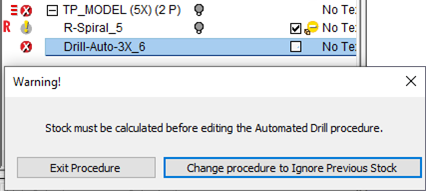
In the Automatic mode, if the previous stock is not updated, the procedure receives an "R" system flag and the procedure is still executable.
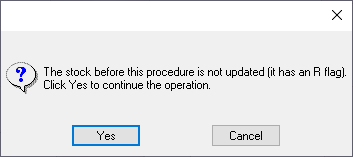
Holes are grouped according to the stock height, considering the stock or not considering the stock (according to the parameter settings under the Stock branch of the Automated Drill parameter table).
When switching from Automatic to Interactive mode and the stock has changed, any GROUP which has a different ST or SB value receives one of two system flags:
-
"r" - the group's stock (maybe for only some of the holes) has changed but it is within the range defined for the sequence. This flag is informative only, no user interaction is required.
-
"R" - the group's stock (maybe for only some of the holes) has changed and is outside the range defined for the sequence; the group does not fit the sequence. In this case:
-
You can redefine the sequence so that the sequence fits the groups.
-
You can also click the right mouse button to regroup the particular group. If it has an "r" flag, the group may be split and removed from the sequence or may still be applicable. If it has an "R" flag, it will be removed from the sequence.
During execution, if some groups were not assigned to a sequence, the following occurs:
-
A message is displayed that some holes were not assigned to sequences and therefore will not be drilled.
-
The procedure receives the system flag (*) indicating a discrepancy between data; for example: