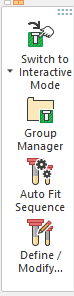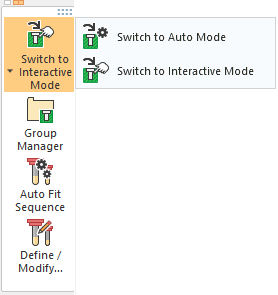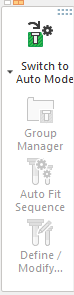Automated Drill Guide
Access: To show the Automated Drill Guide, either create an Automated Drill procedure or select an Automated Drill procedure (from the Process Manager).
The Automated Drill Guide, located on the left side of the Cimatron window, lists the Automated Drill steps in a logical order to guide you through the automated drilling process, from start to finish.
The Automated Drill functions can either be accessed from the menu bar (under the NC Utilities > Automated Drill menu) or from the Automated Drill Guide.
Automated Drill Steps
Automated Drill Guide Toolbar |
|||||
| Interactive Mode |
Switching between Interactive and Automatic Modes | Automatic Mode |
|||
|
|
|
|
|
All the hole groups and their attached sequences are automatically created during the Automated Drill procedure calculation and appear in the Automated Drill tree pane (the tree pane is only displayed in the Interactive mode). In the Automatic mode, the Automated Drill tree pane is not displayed; switch to the Interactive mode in the procedure to display the tree pane. In Automatic mode:
|
|
|
|
|
|
|
Manually create groups, define and save sequences and also examine and, if required, edit the groups and sequences that were created in the Automatic mode. In the Interactive mode, the Automated Drill tree pane is displayed and you have access to the following functions for manual control: |
|
|
|
Group holes and drill points. |
||||
|
|
Search for predefined matching Hole Sequences for unassigned groups. |
||||
|
|
Define/edit a Hole Sequence.
|
||||