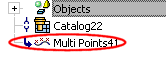Points On Curve  : Options and Results
: Options and Results
Access: Open this function from the following location:
-
Select Wireframe > Point> Points On Curve from the menu bar.
Create multiple points at even intervals on a curve or edge.
Note: Points are created according to the Active Style Settings for curves. The line width, color, etc. of selected points can be changed as required.
Required Step 1 
- Pick the desired reference curve or edge and <exit><exit>. (Only one entity may be picked.)
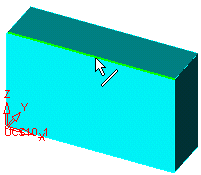
Required Step 2 
-
Pick the reference point on the picked curve.
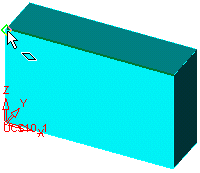
This step contains two options:
By Distance
- Toggle this option to edit the quantity and spacing parameters. In the example below, the Distance parameter (distance between the points) is selected and set to 10, while Counter (number of points) is set to 4. Four (4) points are added to the end reference point on the curve.
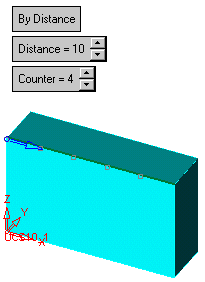
By Interval
-
Toggle this option to define the required number of intervals.
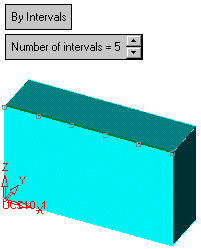
- Toggle this option to edit the quantity and spacing parameters. In the example below, the Distance parameter (distance between the points) is selected and set to 10, while Counter (number of points) is set to 4. Four (4) points are added to the end reference point on the curve.
-
Click OKOK or ApplyApply in the Feature Guide to complete the function.
When completed, the Multi Points feature will appear in the Feature Tree.