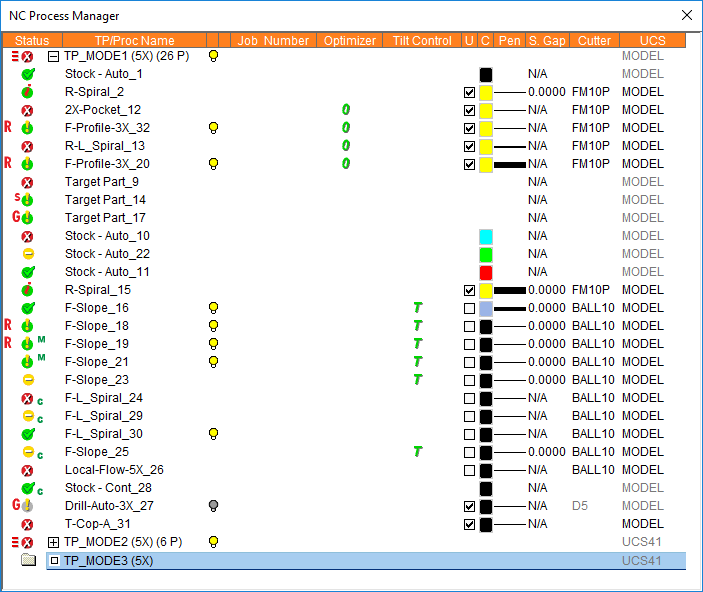TPs/Procs.: Select All Toolpaths/Procedures 
Access: Open this function from one of the following locations:
-
Select NC Edit > Change Parameters > Select All Procedures from the menu bar.
-
Right-click a row in the Process Manager and select Select all Procedures/TPs from the popup menu.
-
Right-click in the Graphics Area and select Select all Procedures/TPs from the popup menu.
Select all the toolpaths/procedures in the Process Manager.
The image below shows the Process Manager table with all toolpaths and procedures as selected (selected items are highlighted).
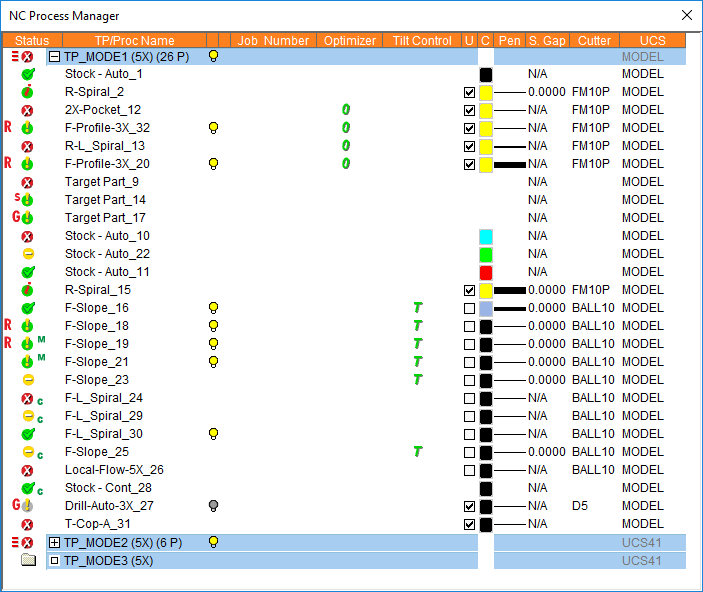
The image below shows a single toolpath as selected.