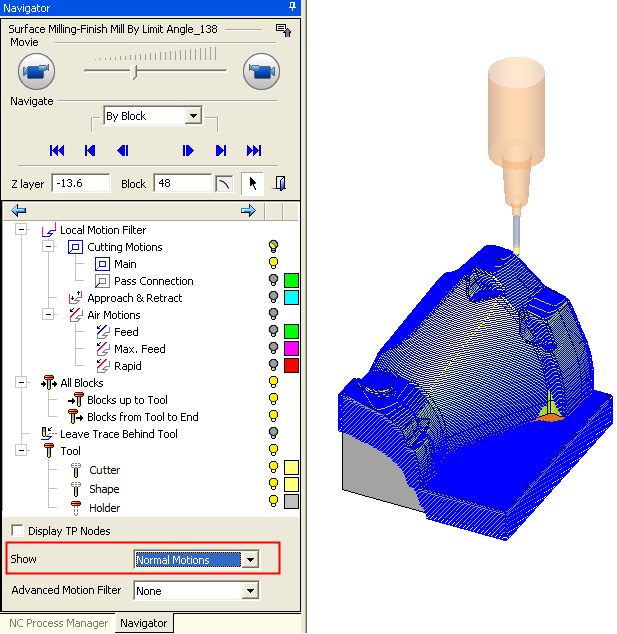Navigator  : Show > Normal Motions
: Show > Normal Motions
Access: Open this function from one of the following locations:
-
Select NC Process > Simulation > Navigator from the menu bar.
-
Select the Navigator button
 from the NC Guide Toolbar.
from the NC Guide Toolbar. -
Right-click on an item in the Process Manager, or anywhere in the graphics window when no procedure is active, and select NC Guide Commands > Navigator from the popup menu.
Show normal tool motions. This is the default option.
The Navigator>Show options are only displayed if holder prevented areas are created.