|
|
Catalog Basics
The following links explain the Catalog display, how to create a catalog file, how to construct a catalog part and how to get a part from the catalog.
A catalog file can be any part which is saved as a catalog file. The catalog is displayed in the Cimatron Explorer.
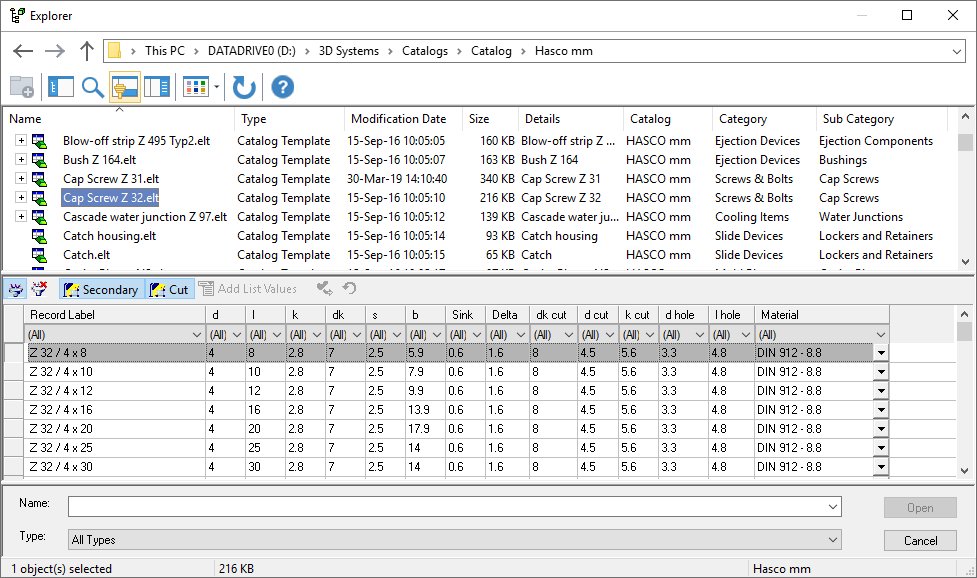
The process of creating a catalog file.
The following catalog terms are used:
Catalog Part
A catalog part is a part that can have different dimensions. These are represented in the Catalog Table. Each row in the Catalog Table represents a set of dimensions (called a Record) for that catalog part. A Standard catalog part is one where a specific record has been selected and none of its parameters have been changed.
A catalog part is a single part file which could contain several objects. One of these objects may be defined as a cutting object using the attach names tool. This object describes the hole which should be created in other parts which collide with the part. The part could also have some of its dimensions defined as catalog dimensions using the attach names tool. These dimensions could be primary or secondary dimensions. Other entities could also have names attached to them.
Non-Standard Catalog Part
The catalog parameters can be edited to change the shape and size of the catalog part. Editing catalog parameters changes that specific part (with the specific set of dimensions) into a non-standard catalog part. A Non-Standard catalog part is a part that has been created from the catalog, where one or more of its parameters differ from those defined in the catalog.
Free Part
A regular Cimatron file which is no longer connected to the catalog.
Catalog Feature
This holds all the features that are used to create a catalog part.
Dumb File
This is a file which has no catalog dimensions. Such a part uses the catalog as a simple library.
|