|
|
Catalog Building Rules: Baffle
In order to maximize the abilities of the Add Cooling Item With Channel function, Catalog items are required to contain specific dimensions. These dimensions are later used in the Add Cooling Item With Channel function to create the channel while adding items to the mold.
For information about naming catalog dimensions, see Saving as a Catalog Part. Part of the save process consists of naming dimensions.
As an example of the dimensions required, the description below focuses on Baffles. The following types of Baffles are described here:
Baffles with Non-Standard Length.
In addition, the following important information appears:
Synchronizing Dimensions From Different Catalogs
Baffles with Non-Standard Length
These baffles are purchased as a long blade, and are cut to size and then mounted on a plug.
For these baffles, the following dimensions are required to work with the Add Cooling Item With Channel function:
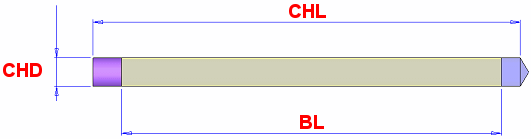
-
The baffle should have a dimension called CHL (Cooling Hole Length).
-
This dimension does not appear in the catalog table.
-
This dimension is the actual dimension that is manipulated by the system when the baffle is created.
-
It will get the length of the hole from the Global UCS (World UCS) of the part till the end of the baffle hole's full diameter.
-
You can create a plane or a line that will get this dimension. Example:Example:
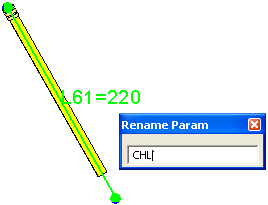
-
This dimension can be used to define other dimensions in their formula.
-
-
The part should have a dimension called BL (Baffle Length).
-
This dimension does not appear in the catalog table.
-
This dimension will be "drawn" by the system when creating the Baffle Table, to define its Baffle Length.
-
This dimension is not manipulated by the system. You may use the CHL and other dimensions to define it.
-
It can be the dimension that is used to define the length of the extrude of the baffle blade, but it does not have to be. You can also define it to a line or a plane and use it in the definition of the baffle.
-
-
As with any cooling item that wants to maximize the abilities of the Add Cooling Item With Channel function, it is recommended to have a CHD (Cooling Hole Diameter) column in the catalog.
-
This column defines the hole diameter of the selected hole.
-
This parameter appears only in the catalog table, but not in the part.
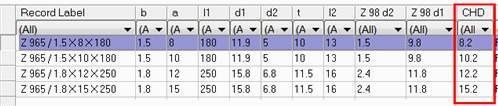
-
Baffles with Standard Length
These baffles are purchased at a specific size and are cut to fit the desired length.
For these baffles, the 3 dimensions mentioned above are required. However, depending on the catalog, the BL may have a different meaning as mentioned below.
In addition, one more dimension is required:
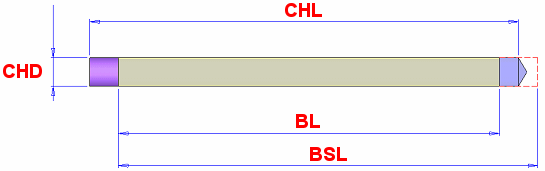
If the baffle has standard lengths in the catalog, it should have a catalog column called BSL (Baffle Standard Length).
- This parameter appears only in the catalog table, but not in the part.
- Its value for each row is defined by the catalog standard.
- When the system finds this parameter in the catalog, it will select the correct catalog row (record) in the following way:
- It will look within the rows that have the correct diameter, for the one with the closest standard length (BSL) to the desired baffle length (BL). The BSL has to be equal or greater than the BL.
- If such a row cannot be found, the baffle will be created as non-standard.
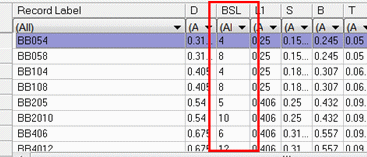
Synchronizing Dimensions From Different Catalogs
It is very important to synchronize the BSL and BL dimensions.
For example, in the HASCO catalog, the BSL is defined as shown below (from the beginning of the blade).
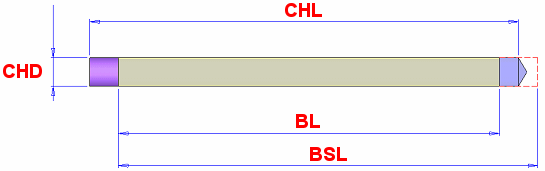
However, in the DME catalog, the BSL is defined from the beginning of the plug, as shown below. It is important to define the BL in the same way, so that the system will find the appropriate row.
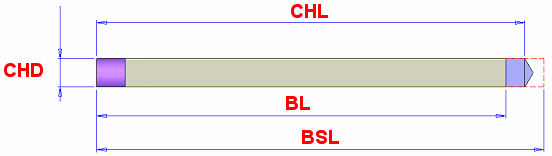
It is also important for you to know what BL means in your catalogs, since the length that will appear in the table may mean different things according to the BL definition.
|