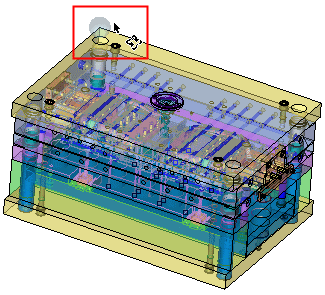|
|
Center of Rotation
Access: Select the ![]() icon from the Interactive UCS toolbar.
icon from the Interactive UCS toolbar.
Rotate parts around a manually selected point.
The Center of Rotation dialog is displayed:

Select the required options:
| Rotate around manually selected point | When this checkbox is marked  , manually pick the center of rotation; the Mark center of rotation point during ZPR option becomes available. Only points can be picked in the graphics area. Once the center of rotation point is picked, the dialog is closed. , manually pick the center of rotation; the Mark center of rotation point during ZPR option becomes available. Only points can be picked in the graphics area. Once the center of rotation point is picked, the dialog is closed.Default = OFF 
|
|
Mark center of rotation point during ZPR |
When this checkbox is marked
Default = ON |
Notes:
-
The manually selected center of rotation is saved individually for each file.
-
In an assembly, the assembly’s rotation point is used regardless of the active component.
-
The Center of Rotation function is an Immediate Function and, as such, does not close a previously open function.
|