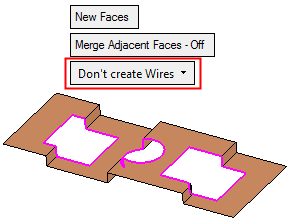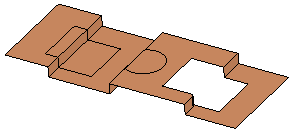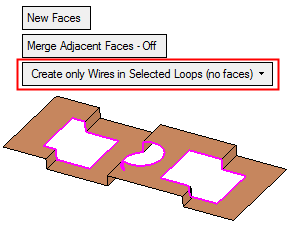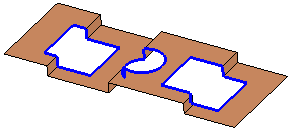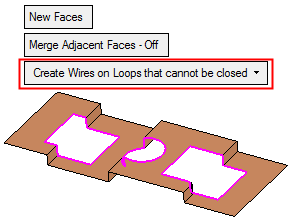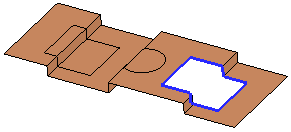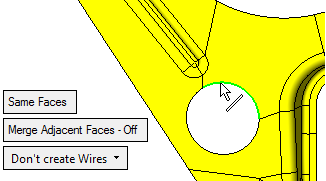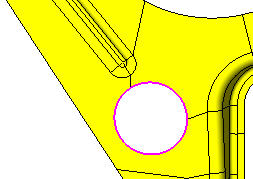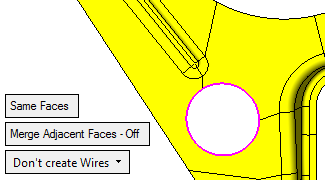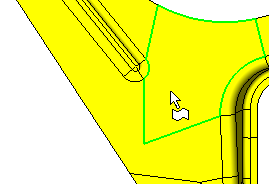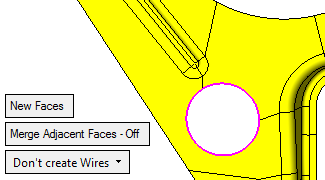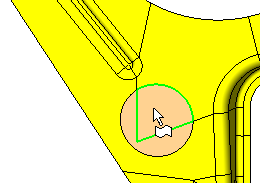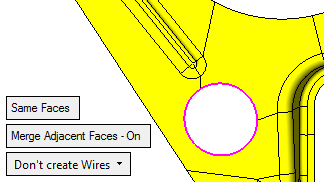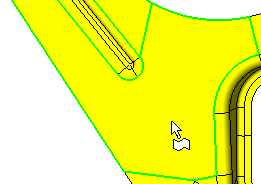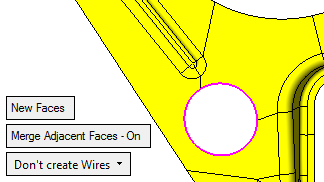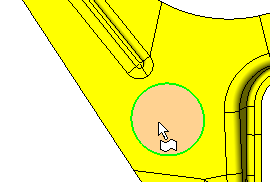|
|
Close Open Gaps  : Options and Results
: Options and Results
Access: Open this function from the following location:
-
Select Faces > Create Faces > Close Open Gaps from the menu bar.
Create faces that close open gaps in a skin of stitched faces
A gap is regarded as an island or any closed loop of open (free) edges.
Required Step 1 
Set the parameters and pick open edge(s) or loop(s) to be closed.
Note: When no entities are currently selected and using Select All or Select by Box, the longest loop will be ignored.
The following parameters are displayed:
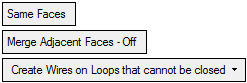
|
Same Faces |
This is a toggle option: Same Faces / New Faces.
See the example results below. |
||||||||||||||||||
|
Merge Adjacent Faces - Off |
This is a toggle option: Merge Adjacent Faces - Off / Merge Adjacent Faces - On.
See the example results below. |
||||||||||||||||||
|
Create Wires on Loops that cannot be closed |
This is a dropdown list of the following options:
See additional example results below. |
|
Pick an open edge(s) or loop(s). |
The whole closed loop is automatically selected. |
|
|
|
Example Results
|
Parameters as displayed: |
The gap is closed and the same (original) faces are created - not merged: |
|
|
|
|
Parameters as displayed: |
The gap is closed and new faces are created - not merged: |
|
|
|
|
Parameters as displayed: |
The gap is closed and the same (original) faces are created - merged: |
|
|
|
|
Parameters as displayed: |
The gap is closed and new faces are created - merged: |
|
|
|
Click OKOK or ApplyApply in the Feature Guide to complete the function.
When completed, the Close Open Gaps feature will appear in the Feature Tree as follows:
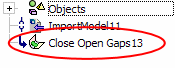
|