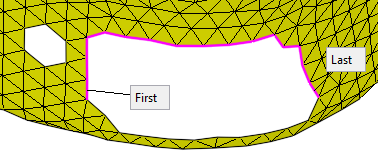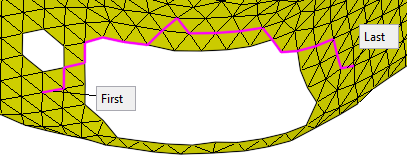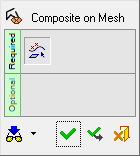|
|
Composite on Mesh 
Access: Open this function from one of the following locations:
-
Select Mesh > General Tools > Composite on Mesh from the menu bar.
-
Select Composite on Mesh from the Mesh Guide Toolbar.
Create composite curves by selecting mesh facet edges. The created contour can be used as input for any solid design, surfacing or mesh design operation.
|
Contour creation examples on a mesh object: |
|
|
|
|
General Interaction
The following is the Feature Guide for Composite on Mesh.
|
|
|
Required Step 1 ![]() : Select the contour creation option from the screen parameters and then pick the required geometry as prompted in the lower left corner of the Cimatron window.
: Select the contour creation option from the screen parameters and then pick the required geometry as prompted in the lower left corner of the Cimatron window.
Detailed Interaction
See Options and Results.
|