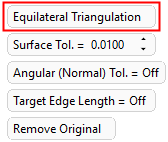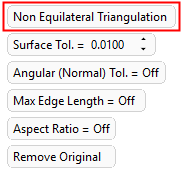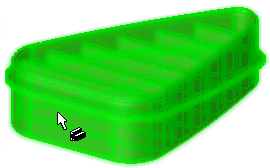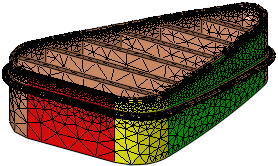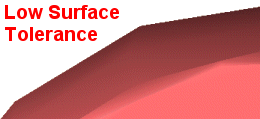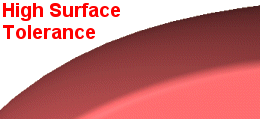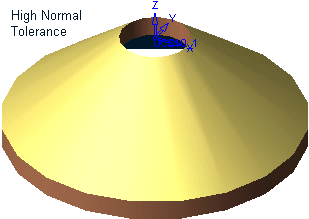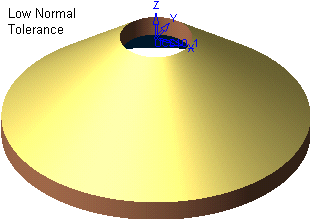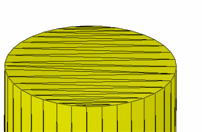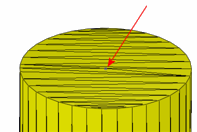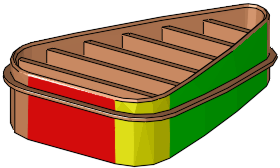|
|
Copy to Mesh  : Options and Results
: Options and Results
Access: Open this function from one of the following locations:
-
Select Mesh > General Tools > Copy to Mesh from the menu bar.
-
Select Copy to Mesh from the Mesh Guide Toolbar.
Copy selected geometry to a mesh object.
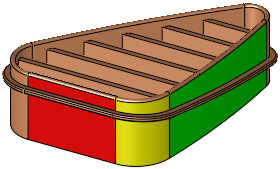
Required Step 1 
Pick the object(s) to be converted to mesh and define the conversion parameters. The following parameters are displayed:
|
|
|
|
|
|
Equilateral Triangulation / Non Equilateral Triangulation |
This is a toggle option Equilateral Triangulation / Non Equilateral Triangulation that defines the shape of the mesh triangulation.
Default: Non Equilateral Triangulation. |
||||
|
Surface Tol. |
The surface tolerance is the distance between the facet and the part of the surface it is representing.
Note that the more accurate the tolerance, the larger the mesh file and the longer the conversion time. Default: 0.02 mm (0.001 inch). |
||||
|
Angular (Normal) Tol. |
Specifies the angle between the surface normals at the two adjacent nodes of a facet. Setting this normal deviation refinement specifies how accurately the facets represent the surface and the quality of rendering desired. It is independent of the model size.
This is a toggle option ON / OFF. When ON, the Angle parameter is displayed. |
||||
|
Max. Edge Length |
The edge length is the length of a facet edge. The maximum edge length parameter specifies that the edge length should be equal to or less than the specified limit. This parameter is displayed when the Non Equilateral Triangulation option is selected. This is a toggle option ON / OFF. When ON, the Length parameter is displayed. |
||||
|
Target Edge Length |
The edge length is the length of a facet edge. This parameter is displayed when the option Equilateral Triangulation is selected. The target edge length parameter specifies the desired edge length. This target may not be achieved for certain elements (for example, for elements generated near preserved edges of the surface due to preserved edge sizing). This is a toggle option ON / OFF. When ON, the Length parameter is displayed. |
||||
|
Aspect Ratio |
This parameter controls the ratio between the height and width of the facets to use for tessellation. This is a toggle option ON / OFF. When ON, the Ratio parameter is displayed. |
||||
|
Keep Original / Remove Original |
This is a toggle option Keep Original / Remove Original to keep or remove the original selected object(s) after the operation. |
Required Step 2 
Pick through points. Mesh facets will go through these points.
|
Mesh body with no through point selection: |
Mesh body with center point selection: |
|
|
|
See Facet Selection for a description of the various facet selection options.
Press OK ![]() or Apply
or Apply ![]() in the Feature Guide. The selected object(s) is converted to a mesh object.
in the Feature Guide. The selected object(s) is converted to a mesh object.
|
Before conversion to a mesh object: |
After conversion to a mesh object: |
|
|
|
Note: Each facet of the mesh object is displayed in the color of the original face.
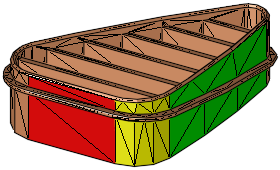
When completed, the Copy to Mesh feature will appear in the Feature Tree as follows:
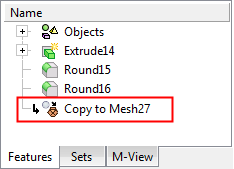
|