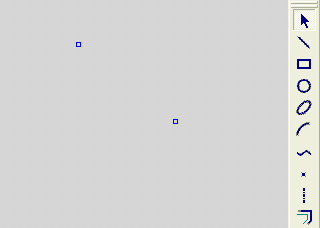|
|
Spline 
Access: Invoke the Sketcher, define the sketch plane and then invoke this function from the following location:
-
Click the Spline button
 in the Sketcher
toolbar.
in the Sketcher
toolbar.
Create a spline.
|
Demo: Press the button below to view a short movie demonstrating the function: |
|
|
Create a spline
-
InvokeInvoke the Spline Sketcher tool.
The cursor appears in the graphics display area as a crosshair-and-spline .
.
-
Click to locate the first point of the spline. When picking you can either create a new point or select an existing point.
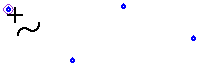
-
Pick the second point.
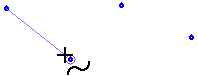
The spline will appear, and you can adjust its shape by moving the mouse.
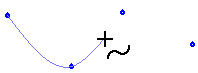
-
Continue to pick points. You must pick at least three points to define a spline. When you have finished, click <exit><exit>.
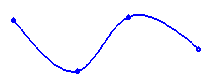
Note: You can edit the spline while in Select mode. You can move the spline, move points of the spline, or modify the slopes at the spline ends.
|