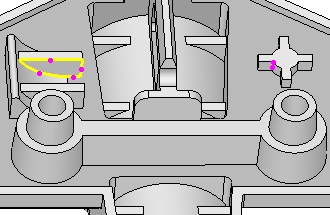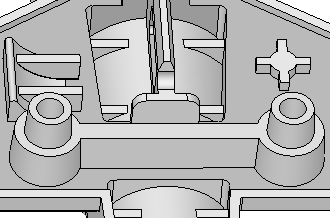|
|
Delete Analysis Marks 
Access: Open this function from the following location:
Access: Open this function from one of the following locations:
-
Select Parting Analysis Tools > Delete Analysis Marks from the Mold Design Guide Toolbar.
-
Select Analysis > Geometry Inspection > Delete Analysis Marks from the menu bar.
Delete selected analysis marks created by the last used analysis operation. The markings are areas indicated as problematic during the analysis.
When invoking this function, all the analysis marks are displayed, even those that were previously hidden. To delete the analysis marks, pick the marks to be deleted and then press OK ![]() in the Feature Guide to complete the function.
in the Feature Guide to complete the function.
|
Analysis Marks displayed: |
Delete Marking Analysis: |
|
|
|
|