|
|
Delete 
Access: Invoke the Sketcher, define the sketch plane and then invoke this function from one of the following locations:
-
Click the Delete button
 in the Sketcher
toolbar.
in the Sketcher
toolbar. -
Right-click the graphics area and select Delete from the popup menu.
Delete entities by:
-
Selecting them (while in the Select mode
 )
) -
Deleting them by pressing the Delete
 button.
button.
Delete an entity
-
Click the Select option
 from the Sketcher toolbar. Or press <exit><exit> until you are in Select mode.
from the Sketcher toolbar. Or press <exit><exit> until you are in Select mode.
The cursor changes to a black pointer  .
.
-
Pick the entities you want to delete.
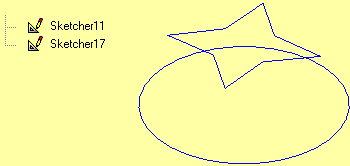
-
Delete them using one of three methods: Pressing the Delete key, selecting Delete from the popup submenu or clicking the Delete button
 in the Sketcher toolbar. The entities are deleted.
in the Sketcher toolbar. The entities are deleted.
Note: You can also use the Trim function to delete entities or segments of entities.
|
