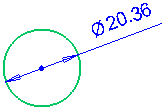|
|
Dimensioning the Diameter of a Circle
Access: Invoke the Sketcher, define the sketch plane and then invoke this function from one of the following locations:
-
Click the Dimension button
 in the Sketcher
toolbar.
in the Sketcher
toolbar. -
Right-click the graphics area and select Dimension from the popup menu.
Create a dimension.
Dimension the diameter of a circle
Select the Dimension option ![]() .
.
Click the circle.
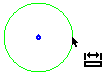
Click the location where you want the dimension to appear.
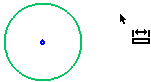
The dimension and the Sketcher Dimension dialog are displayed. In the Sketcher Dimension dialog, change the dimension value if required.
|
Displayed dimension: |
Example Sketcher Dimension dialog (not related to the image displayed on the left): |
|
|
|
Click anywhere to set the dimension (or click <exit><exit> or press Enter). In the example below, the dimension value was changed in the Sketcher Dimension dialog.
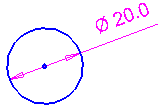
Note: When applying dimensions, you can use the Automatic Preview in the Sketcher Feature Guide to automatically update the sketch.
|