|
|
ECO Documentation 
Access: Open this function from one of the following locations:
Open the ECO documentation function.
This function holds records of all ECOs done in a certain mold project. A record consists of an "ECO Name", a description of the ECO, pictures, data regarding associated ECO files, etc. It also holds the "Status", indicating what the current status of the ECO implementation is for each of the involved parts (Not Started, In Work, Done, etc.).
In a typical system development cycle, the specification or the implementation is likely to change during engineering development or during integration of the system elements. These last-minute design changes are commonly referred to as Engineering Change Orders (ECOs) and affect the functionality of a design after it has been wholly or partially completed.
The Cimatron ECO Documentation function enables you to create a log of all engineering changes, store pictures and files relevant to each ECO, generate a detailed report of all engineering changes, and backup the entire project before going into a new ECO.
Note: Default ECO comparison colors are defined in the Preferences. The colors set in the Preferences are given to any new comparison. Changes in the ECO dialog do not affect the Preferences.
When the ECO Documentation function is invokedinvoked, the ECO Documentation dialog is displayed showing the details of the last created ECO record. See ECO Documentation Dialog for an explanation of the dialog.
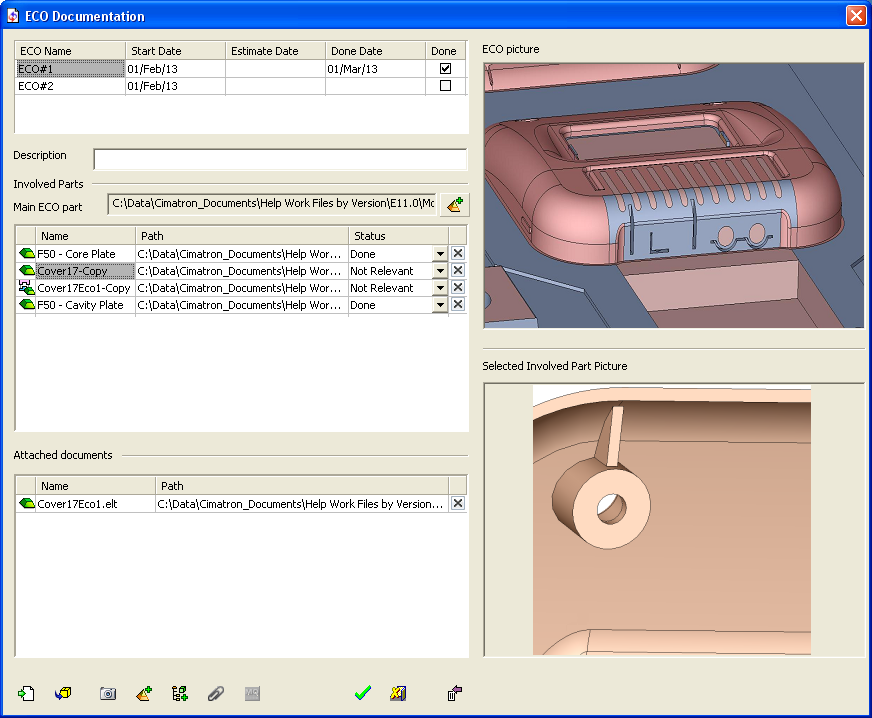
See ECO Documentation Dialog for an explanation of the dialog.
|
