|
|
EDM Setup  : Location Parameters
: Location Parameters 
Access: Open this function from one of the following locations:
-
Select Electrode > Tools > EDM Setup from the menu bar.
-
Select EDM Setup from the Electrode Guide Toolbar.
-
Right-click a Component
 ,
UCS
,
UCS  , Folder
, Folder
 ,
Electrode
,
Electrode
 or Location
or Location
 in the Electrode Tree to display
the popup menu and
then select EDM Setup.
in the Electrode Tree to display
the popup menu and
then select EDM Setup.
The EDM Setup Location Parameters ![]() are displayed as follows (browse the EDM tree within the EDM Setup dialog to display the parameters relevant to the selected item):
are displayed as follows (browse the EDM tree within the EDM Setup dialog to display the parameters relevant to the selected item):
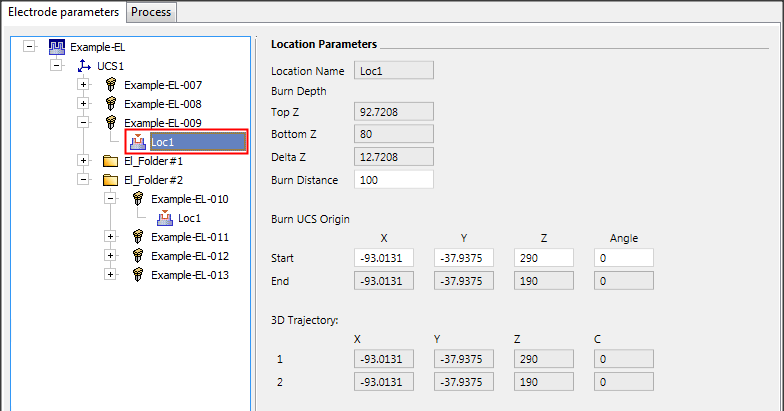
When selecting the Location, the following parameters are displayed:
|
Location Name |
The location name as it appears in the Electrode Tree on the left. |
|
Burn Depth: |
|
|
Top Z |
Uppermost burning surface point. |
|
Bottom Z |
Lowest burning surface point. |
|
Delta |
Total burning depth. |
|
Burn Distance |
Set the motion distance for each electrode location. See Set Burn Distance. |
|
Burn UCS Origin: |
|
|
Start |
Start coordinates of the Burn UCS origin. |
|
End |
End coordinates of the Burn UCS origin. |
|
3D Trajectory |
If 3D Trajectory information is defined, the trajectory data is displayed in XYZ coordinates and C for rotation amounts. In the above example: |
The diagram below illustrates the parameters used in this dialog.
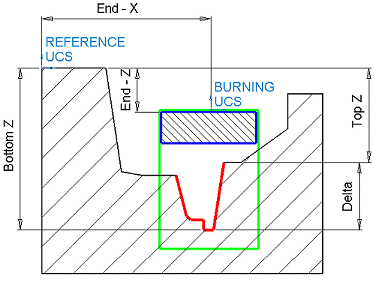
|
