|
|
EDM Setup  : UCS Parameters
: UCS Parameters 
Access: Open this function from one of the following locations:
-
Select Electrode > Tools > EDM Setup from the menu bar.
-
Select EDM Setup from the Electrode Guide Toolbar.
-
Right-click a Component
 ,
UCS
,
UCS  , Folder
, Folder
 ,
Electrode
,
Electrode
 or Location
or Location
 in the Electrode Tree to display
the popup menu and
then select EDM Setup.
in the Electrode Tree to display
the popup menu and
then select EDM Setup.
The EDM Setup UCS Parameters ![]() are displayed as follows (browse the EDM tree within the EDM Setup dialog to display the parameters relevant to the selected item):
are displayed as follows (browse the EDM tree within the EDM Setup dialog to display the parameters relevant to the selected item):
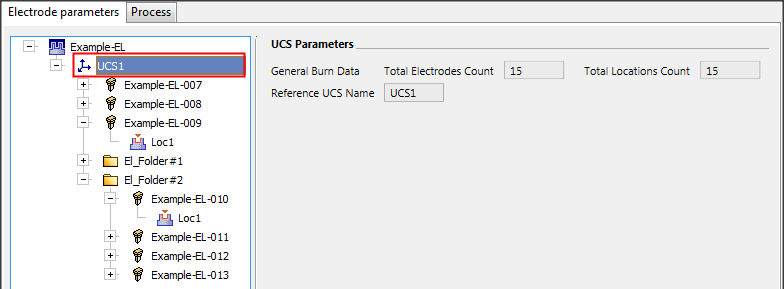
When selecting the UCS, the following parameters are displayed:
|
General Burn Data |
This area displays the following parameters:
|
|
