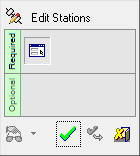|
|
Edit Die Sets & Stations 
Access: Open this function from one of the following locations:
-
Select Die Design > Transfer Die Sets > Edit Die Sets & Stations from the menu bar
-
Select Transfer Die Sets > Edit Die Sets & Stations from the following Die Design Guide: Die Tool Design Guide (Transfer).
Edit the die sets and stations created using the Define Die Set & Station Settings function.
General Interaction
The following is the Feature Guide for Edit Stations.
|
|
|
Required Step 1 ![]() : Set the parameters and/or drag the boxes to define the die sets.
: Set the parameters and/or drag the boxes to define the die sets.
Detailed Interaction
The die sets and stations created by using the Define Die Set & Station Settings function are displayed. The interaction of this Edit function is identical to that of Define Die Set & Station Settings. This enables you to continue to edit and refine the layout of the die sets and stations.
|