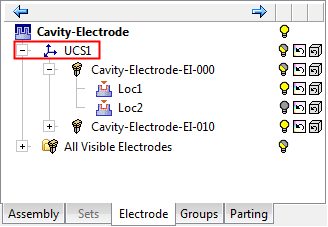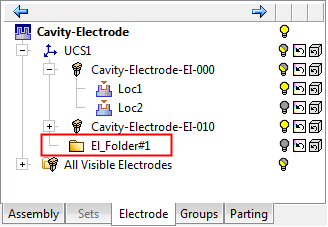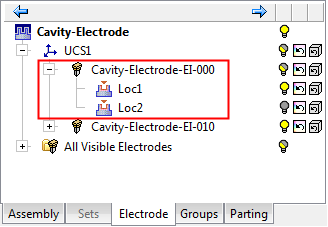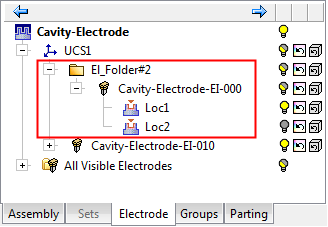|
|
Electrode Tree Folders
Access: Open this function from one of the following locations:
-
Right-click a UCS
 in
the Electrode Tree to display
the popup menu and
then select Add Electrode Folder.
in
the Electrode Tree to display
the popup menu and
then select Add Electrode Folder. -
Right-click one or more electrodes
 or locations
or locations  in the Electrode
Tree (all from
the same UCS) to display the popup
menu and then select Add
Electrode Folder.
in the Electrode
Tree (all from
the same UCS) to display the popup
menu and then select Add
Electrode Folder.
Folders in the Electrode Tree are either system-created or user-created. Folders can be used to group features together for sorting and control purposes. System-created folders group related items together, whereas user-created folders may included any item, as required. User-created folders need to be manually invokedinvoked.
User-Created Folders
User-created folders may included any item as required. User-created folders need to be manually invokedinvoked.
Create and edit a folder in the Electrode Tree. This creates a folder with the default name El_Folder#1 (the number is a counter that takes the next free number). The default initial folder position and contents in the Electrode Tree depends on the location from which the folder creation was invoked. See the Electrode Tree Folder Dragging and Positioning Rules below. Folder names can be edited.
|
The folder creation is invoked by selecting a UCS. |
The folder is created at the electrode level at the bottom of the list of electrodes under the same UCS. |
|
|
|
|
The folder creation is invoked by selecting one or more Electrodes or Locations within the tree, all from the same UCS. |
The folder is created above the first selected Electrode (or the first Electrode a Location was selected from) and all the selected Electrodes and Locations are added to the folder. |
|
|
|
Once a folder is created, electrodes or locations can be dragged into the folder with the target folder (or UCS) being highlighted on the tree.
For each electrode folder the following characteristics can be set: visibility (hide/show) status, color and render mode (shade / transparency / wireframe).
Electrode Tree Folder Dragging and Positioning Rules
The following dragging and positioning rules apply:
Only electrodes or locations from the same UCS may be dragged into a folder.
- If some of the locations of an electrode are inside a folder and some are outside of it or in another folder, that electrode branch will appear wherever a location of it exists.
- If a location is dragged into a folder or the UCS where other locations of the same electrode exist, it will be put under the same electrode.
- If as a result of this dragging an electrode remains with no locations under it, it will be removed.
Electrodes and locations may be dragged outside of folders to remove them from it. They may be positioned anywhere on the tree, as long as it is under the same UCS.
For Electrodes:
-
If an electrode is dragged onto its UCS, (normally when dragged out of a folder) it will become first on the list under it.
-
If an electrode is dragged onto a folder, it will become first under the folder.
-
If an electrode is dragged to a specific position on the tree, inside or outside a folder (it can only be placed before or after an electrode or a folder, or in an empty folder) it will be placed at that location.
For Locations:
-
If a location is dragged onto its UCS, (normally when dragged out of a folder):
-
If an electrode for that location already exists under the UCS, it will be placed as the first location under that electrode.
-
If an electrode for that location doesn't exist under the UCS, a duplicate of it will be created and will be placed first on the list under the UCS, and the location will be placed under it.
-
-
If a location is dragged onto a folder:
-
If an electrode for that location already exists under the folder, it will be placed as the first location under that electrode.
-
If an electrode for that location doesn't exist under the folder, a duplicate of it will be created and will be placed first on the list under the folder, and the location will be placed under it.
-
-
If a location is dragged to a position on the tree that is next to an electrode or a folder (within a folder or under the UCS):
-
If an electrode for that location exists in the level it was dragged to, the electrode will jump to the location of the dragging and the location will be placed under it.
-
If an electrode for that location doesn't exists in the level it was dragged to, the electrode duplicate will be created at the location of the dragging and the location will be placed under it.
-
-
If a location is dragged into another instance of its electrode, it will be placed first under it.
-
If a location is dragged into a specific position next to another location under its electrode, it will be placed there.
-
An electrode cannot be dragged under any other electrode or any other UCS.
-
If multiple electrodes and/or locations are dragged, they behave as if each one of them was dragged to the selected destination individually, by the order they were in before dragging.
-
Multiple electrodes have the same dragging rules as a single location (next to an electrode or folder or onto a folder or UCS).
-
Multiple locations of the same electrode have the same rules as a single location of that electrode (next to an electrode or folder or onto a folder or UCS or onto its own electrode).
-
Multiple locations of different electrodes have the same dragging rules of an electrode.
-
Mixed selection has the same dragging rule of an electrode.
-
When the dragging ends, the dragged electrodes and/or locations are highlighted.
|