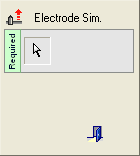|
|
Simulation (Electrode)
Access: Open this function from one of the following locations:
-
Select Electrode > Tools > Electrode Simulation from the menu bar.
-
Select Electrode Simulation from the Electrode Guide.
Simulate the motion of electrodes.
Note: This function is only available when the assembly is active.
General Interaction
The following is the Feature Guide for Electrodes Simulation.
|
|
|
Required Step 1 ![]() : Select the electrodes to be included in the simulation.
: Select the electrodes to be included in the simulation.
Detailed Interaction
See Options and Results .
|