|
|
5X Projection > Link
The Link tab is displayed.
Surfaces defining the work piece can have gaps and holes. In such cases you can define the desired behavior of the 5-axis machine. For example small gaps can be ignored and milled without retracting the tool and when big gaps are detected and the tool will retract back to the rapid plane and skip the gap. Such options are set within this dialog.
For a parameter description, click on a parameter in the dialog image below.
To display additional parameters, click the relevant tab in the dialog image below.
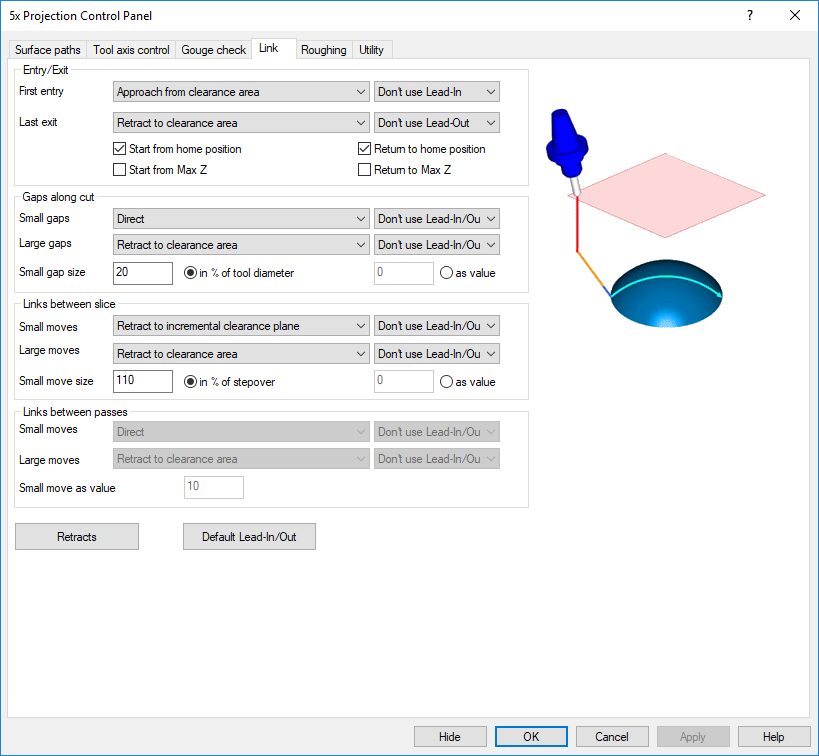
Tabs
|