|
|
5X Projection > Surface Paths
The Surface Paths tab is displayed.
This tab is used to set the geometry selection and machining definitions. Use the Object Direction tool to check and set the appropriate milling side prior to using these procedures.
For a parameter description, click on a parameter in the dialog image below.
To display additional parameters, click the relevant tab in the dialog image below.
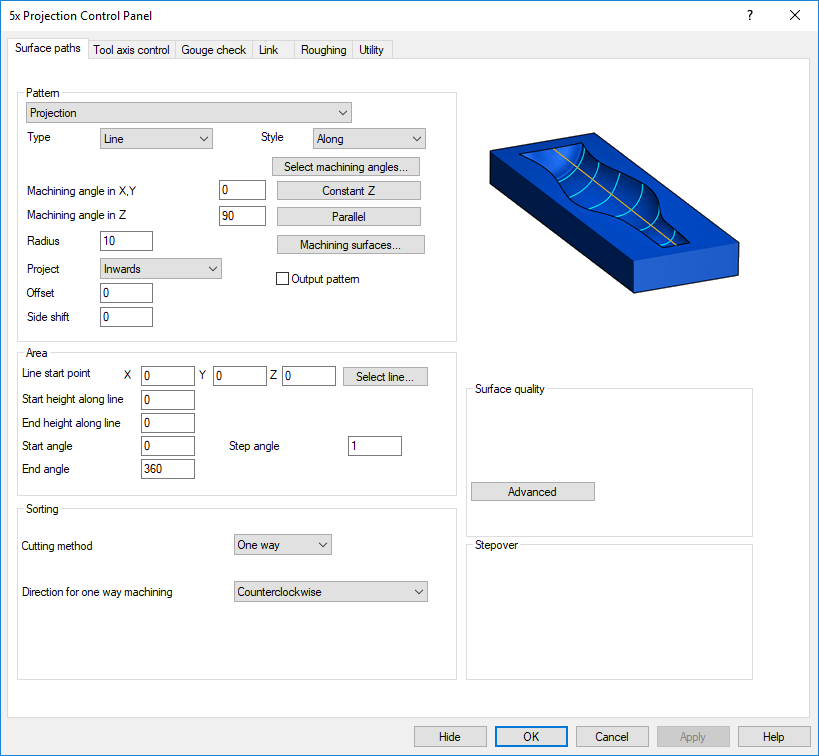
Tabs
|