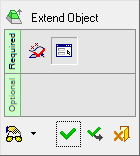|
|
Extend Object 
Access: Open this function from one of the following locations:
-
Click the
 button in the toolbar.
button in the toolbar. -
Select Solid > Main Tools > Extend Object from the menu bar.
Move faces of a solid object while extending or trimming adjacent faces to keep the object closed.
This function can be used to:
-
Move faces (linearly or radially) while extending adjacent faces.
-
Offset faces while extending adjacent faces.
-
Replace a face (or set of faces) with another face (or set of faces).
General Interaction
The following is the Feature Guide for Extend Object.
|
|
|
Required Step 1 ![]() : . The adjacent faces are extended.
: . The adjacent faces are extended.
Required Step 2 ![]() : Define the options and set the parameters for extending the object.
: Define the options and set the parameters for extending the object.
Detailed Interaction
See Options and Results.
|