|
|
Fair Curve  : Options and Results
: Options and Results
Access: Open this function from the following location:
-
Select Wireframe > Modify Curves > Fair from the menu bar.
Change the shape of the curve by fairing it (smoothing and reducing the number of control points).
Required Step 1 
-
Pick one or more curves, composite curves, or sketches to be faired.
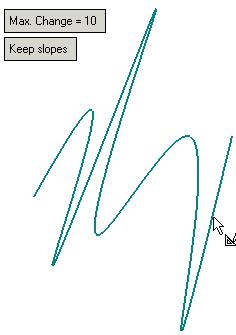
-
Set the Max. change parameter to define the maximum distance between the corresponding points of the original curve and the resulting curve.
The default parameter Keep slopes leaves the original slopes as is. Free slopes creates slopes using the Minimum Energy principle.
In the following example, the blue curve is the result of fairing the pink curve.
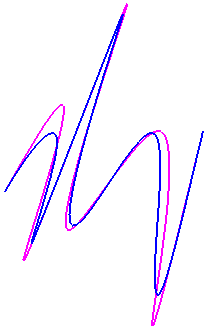
ExampleExampleThe RED curve is the original spline while the BLUE and PURPLE curves are results of setting different Max. change values.
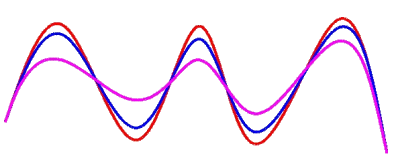
-
Click OKOK or ApplyApply in the Feature Guide to complete the function.
When completed, the Fair Curve feature will appear in the Feature Tree.
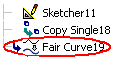
|


