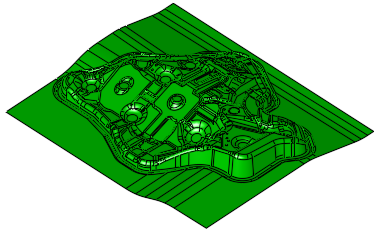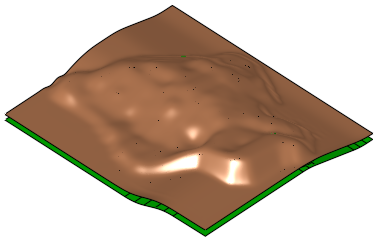|
|
Fuzzy Offset 
Access: Open this function from the following location:
-
Select Faces > Create Faces > Fuzzy Offset from the menu bar.
Create an approximate offset surface out of a complex skin surface.
The Fuzzy Offset feature is mostly required for Die Casting and Mold use cases; for example, for creating the reverse side of the die/punch head.
|
The reference input surface. |
The output fuzzy offset surface. |
|
|
|
General Interaction
The Feature Guide for Fuzzy Offset, is shown below:
|
|
|
Required Step 1 ![]() : Pick an open object and set the offset parameters.
: Pick an open object and set the offset parameters.
Detailed Interaction
See Options and Results.
|