|
|
Highlight Next Suppressed Feature
Access: In the DieDesign application, select Highlight Next Suppressed Feature from the popup submenu within the graphics area.
The Highlight Next Suppressed Feature option in the DieDesign application popup menu, enables you to identify the next suppressed feature in the Feature Tree.
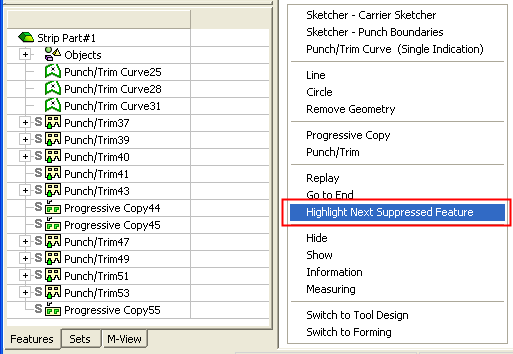
In the event of multiple suppressed features, this option opens the Feature Tree at the appropriate place and highlights the next suppressed feature in the tree, as shown below:
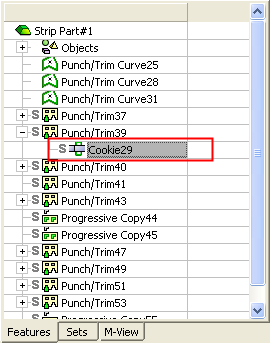
Note: The Highlight Next Suppressed Feature option is only available in a popup menu in the DieDesign application when in the Die Strip mode.
|
