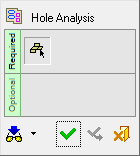|
|
Hole Analysis 
Access: Open this function from the following location:
-
Select Die Design > Piercing Design > Hole Analysis from the menu bar.
Analyze piercing holes. The holes are analyzed, arranged into groups according to their shape and size, and then marked by a contour on their circumferences.
The analysis is performed on the final product (the master part); however, the holes get marked not only on the master part but on every forming shape derived from it (since all holes in all forming shapes can be traced back to the master part).
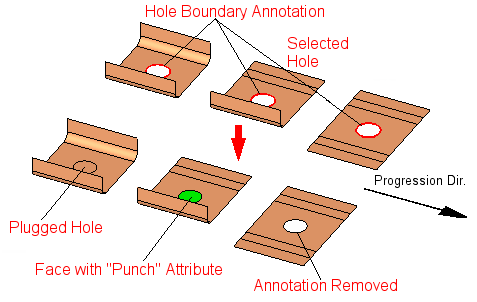
General Interaction
The following is the Feature Guide for Hole Analysis.
|
|
|
Required Step 1 ![]() : Pick a forming shape, preferably a fully developed shape containing all hole patterns.
: Pick a forming shape, preferably a fully developed shape containing all hole patterns.
Detailed Interaction
See Options and Results.
|