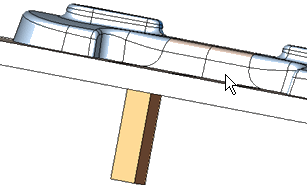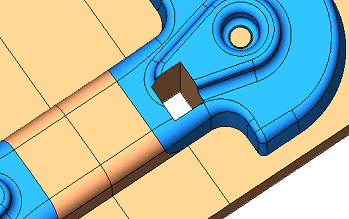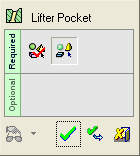|
|
Lifter Pocket 
Access: Open this function from one of the following locations:
-
Select Mold Design > Lifter > Lifter Pocket from the menu bar.
-
Select Lifter > Lifter Pocket from the Mold Design Guide Toolbar.
Insert a cavity in the relevant active part(s) to make room for a lifter.
See Lifter Tools for an introduction to lifters.
Create pockets for complex lifters.
|
A target part and a lifter are selected. |
The pocket created in the target part has the shape of the selected lifter. |
|
|
|
General Interaction
The following is the Feature Guide for Lifter Pocket.
|
|
|
Required Step 1 ![]() : Pick the lifter for which a pocket is required. The shape of the created pocket is the same shape as the lifter.
: Pick the lifter for which a pocket is required. The shape of the created pocket is the same shape as the lifter.
Required Step 2 ![]() : Pick the target part either from the graphics area or from the Assembly Tree. The target part is the active part to be cut by the lifter selected in the 1st step.
: Pick the target part either from the graphics area or from the Assembly Tree. The target part is the active part to be cut by the lifter selected in the 1st step.
Detailed Interaction
See Options and Results.
|