|
|
Deform Curve  : Options and Results
: Options and Results
Access: Open this function from the following location:
-
Select Wireframe > Modify Curves > Deform Curve from the menu bar.
Modify a curve by defining a set of constraints.
The following constraints can be applied:
-
 Lock a point on the input curve
Lock a point on the input curve -
 Move a point on the input curve by Delta
Move a point on the input curve by Delta -
 Create coincident points between a point on the original curve and any other point
Create coincident points between a point on the original curve and any other point -
 Define slope at point
Define slope at point
The following examples show a combination of constraints.
Lock and Slope
Required Step 1 
-
Pick a single curve or edge (may be analytic or periodic).
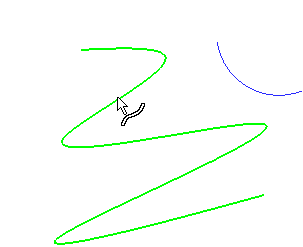
Required Step 2 
-
Change the end point Lock constraint to Slope and enter the Global Weight value.
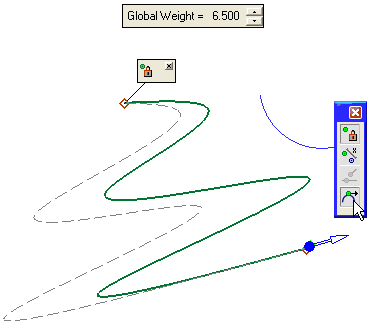
The result is displayed as a dotted line. The spline slope is weighted accordingly while the start point of the slope remains locked. The direction arrow can be flipped so that the slope weight is reversed.
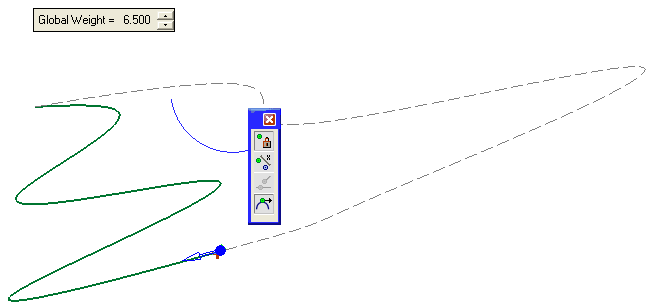
Delta and Slope
-
Pick a single curve or edge (may be analytic or periodic).
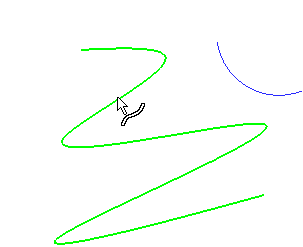
-
Pick a point on the spline, select the Delta constraint, and enter the XYZ values.
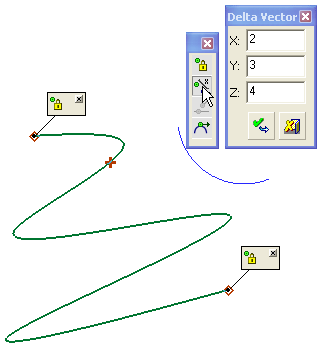
-
Change the end point Lock constraint to Slope and enter the Global Weight value.
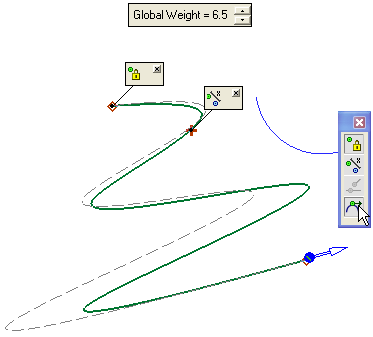
The result is displayed as a dotted line. The point defined as Delta on the spline is moved according to the values entered while the slope is weighted accordingly. The direction arrow can be flipped so that the result is reversed.
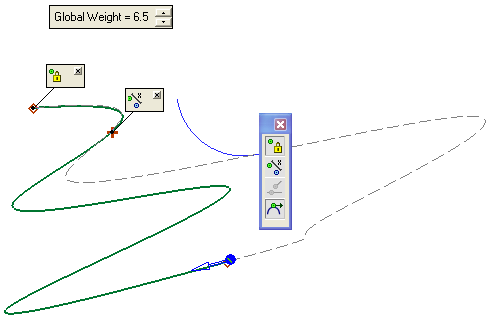
Coincident Points and Slope
Required Step 1 
-
Pick a single curve or edge (may be analytic or periodic).
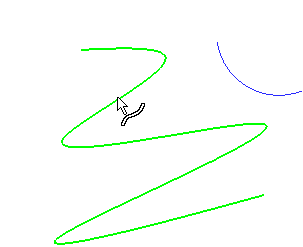
-
Pick a point on the spline and a point on the arc and select the Coincident constraint. The result is displayed as a dotted line.
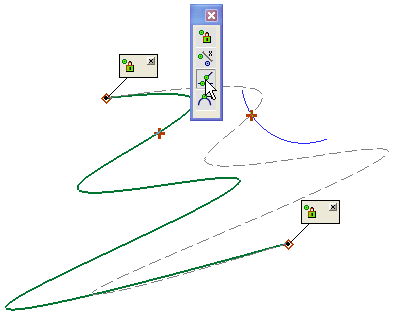
Required Step 2 
-
Change the end point Lock constraint to Slope and enter the Global Weight value.
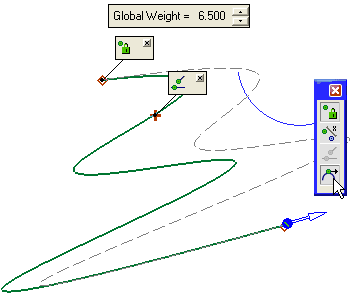
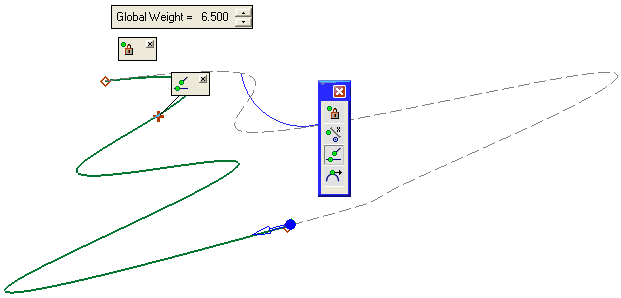
-
Click OKOK or ApplyApply in the Feature Guide to complete the function.
When completed, the Modify Curve feature will appear in the Feature Tree.
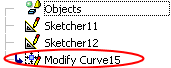
|

