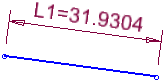|
|
Editing a Dimension Value Using the Sketcher Dimension Dialog
You can edit a dimension value by entering a new value in the Sketcher Dimension dialog. The Sketcher Dimension dialog appears when you first assign a dimension, or whenever you double-click on a dimension.
Note: You can also edit a dimension value by dragging the witness line terminators.
Edit a dimension using the Sketcher Dimension dialog
Make sure you are in Dimension mode ![]() (You can also do this while in Select mode
(You can also do this while in Select mode ![]() ).
).
Click on the dimension (in Select mode, double-click).
|
|
|
|
|
|
|
The Sketcher Dimension dialog displays the exact value of a dimension, while the corresponding dimension displays a rounded value. |
Adjust the dimension value if required. |
Click anywhere to define the dimension (or click <exit><exit> or press Enter).
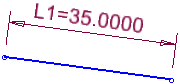
The entity is resized to reflect the new dimension.
Note: When applying dimensions, you can use the Automatic Preview in the Sketcher Feature Guide to automatically update the sketch.
|