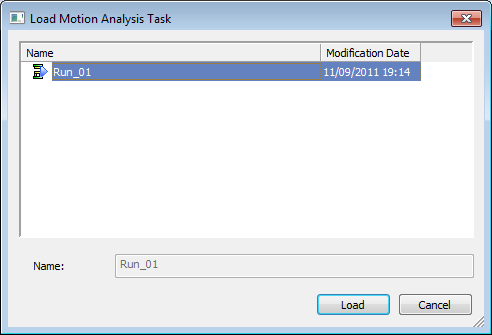|
|
Motion Simulation & Groups - Load 
Access: Open this function from the following location:
-
Select Analysis > Motion Simulation > Motion Simulation & Groups - Load from the menu bar.
Load a motion simulation.
To load a motion simulation & groups:
InvokeInvoke the Motion Simulation & Groups - Load function.
A message is displayed informing you that loading a motion simulation group will override your current Motion Simulations and Groups and prompting you to save the current settings before loading a new group.
The Motion Simulation & Groups - Load dialog is displayed:
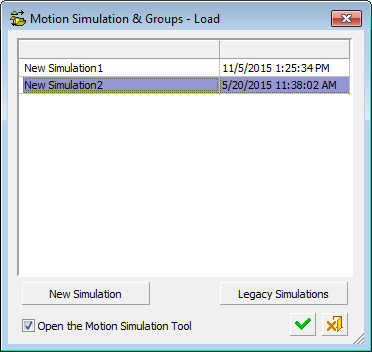
This dialog lists previously saved Simulations and Groups, if they exist. Select the required group to load and press OK ![]() (or double-click a group). Press Cancel
(or double-click a group). Press Cancel ![]() to exit the dialog without loading a group.
to exit the dialog without loading a group.
This will load the selected simulation definition, along with the state of the Groups Tree tab at the time it was saved.
If you try to load a group and your existing settings are not saved, a message is displayed informing you of this and requiring user confirmation to overwrite the current settings with those of the selected Simulation & Groups.
|
Open the Motion Simulation Tool |
If this checkbox is selected, this option opens the Motion Simulation function after loading the chosen Simulation & Groups. This option is only displayed if the Motion Simulation function is closed. |
|
New Simulation |
Open the Motion Simulation tool for a new simulation. A message is displayed informing you that all current motions will be lost and prompting you to save the current motion simulation before creating a new one. Upon pressing OK This message is only displayed if there is a motion simulation already defined. |
|
Legacy Simulations |
Open the Legacy Simulations function with a simulation run saved using the (pre-Cimatron 12.0) Legacy Motion Simulation function (Motion Analysis). Select the required run and press Load. The legacy Load Motion Analysis Task dialog is displayed, enabling you to load already existing legacy simulation runs.
Upon pressing Load, the system opens the legacy Motion Analysis function with the legacy simulation run settings. |
|