|
|
Delete Nesting 
Access: Open this function from one of the following locations:
-
Select Die Design > Nesting > Delete Nesting from the menu bar.
-
Select Nesting > Delete Nesting from the following Die Design Guide: Die Strip Design Guide.
Delete the existing nesting definition.
After performing the nesting operation (One Part or Two Different Parts), the system enables you to delete the nesting result using this option.
-
Open a file containing a nesting result, for example:
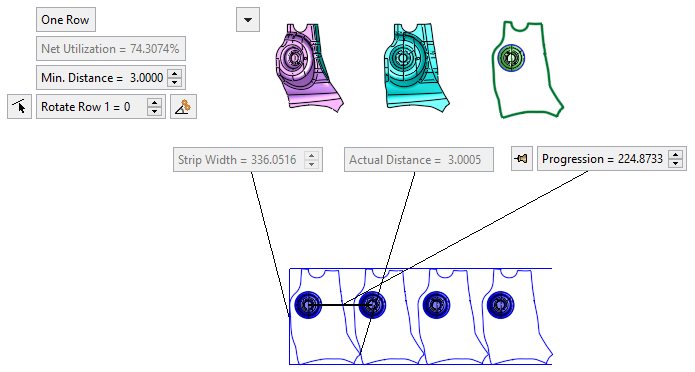
-
OpenOpen the Delete Nesting function. A confirmation message is displayed, to confirm the deletion of the strip sub-assembly. Click Yes to proceed. The strip sub-assembly is deleted.
|
