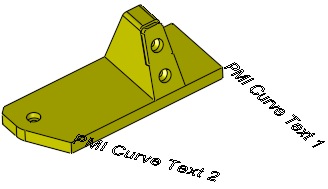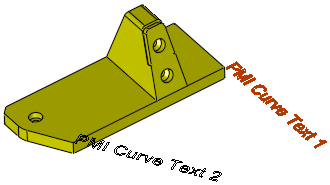|
|
Convert PMI to Curve Text  : Options and Results
: Options and Results
Access: Open this function from the following location:
-
Select Tools > PMI > Convert to Curve Text from the menu bar.
Convert PMI Curve Text (created by the Curve Text PMI function) to standard wireframe curve text features.
This is useful when you wish to use the text wireframe for operations such as extrude. Note that the text is normally converted to wireframe when the part is imported to NC, Drafting, or to another part.
Required Step 1 
Pick the PMI curve text to be converted to curve text features. By default, all curve text PMIs are selected.
|
PMI curve text: |
Selected PMI curve text: |
|
|
|
Press OK ![]() or Apply
or Apply ![]() in the Feature Guide to complete the function. The PMI curve text is converted to a curve text feature.
in the Feature Guide to complete the function. The PMI curve text is converted to a curve text feature.
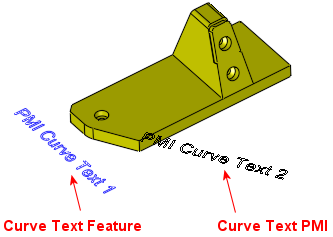
Notes:
-
There is no association between the curve text and PMIs.
-
If symbolic text was used, it is kept as is and is not converted to the non-symbolic text.
When completed, the Text feature will appear in the Feature Tree as follows:
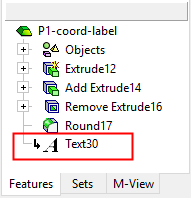
|