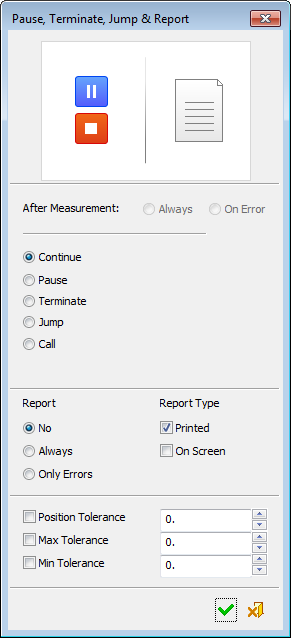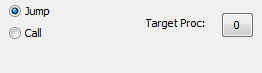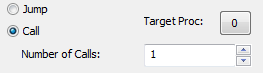|
|
Action: Pause, Terminate & Report
Define tolerances and set which actions will be taken after the measurement cycle. The Pause, Terminate, Jump and Report dialog is displayed:
|
|
Notes:
|
Jump or Call Actions
Identifying Jumped or Called Procedures in the Process Manager
Posting Jumped or Called Procedures
Jump/Call
A Jump operation is like a goto command in programming; the process continues from a specified (single) procedure, which can be before or after the measurement procedure.
A Call operation is like a subroutine call in programming; one or more continuous procedures are executed (one time or more) and then the control goes to the procedure after the measurement procedure.
If the Jump or Call actions are selected, the Target Proc. button is displayed; clicking it opens a variation of the Procedure Selection dialog to select the procedures to jump to or to call. This dialog is resembles the Transformation procedure selection dialog with less details and is also available from the Procedures parameter in the Geometry parameters branch, which is displayed only is a Jump or Call action is selected.
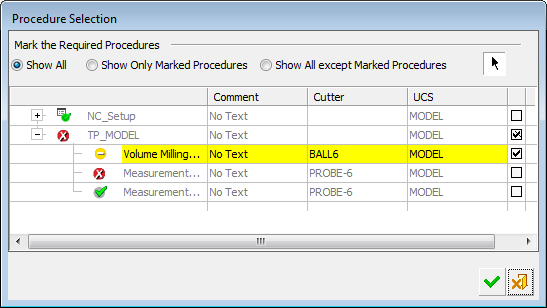
|
In the case of a Jump, select a single procedure, before or after the current procedure. In the case of a Call, select continuous procedures before or after the current procedure. |
If a Call action is selected, the Number of Calls field is displayed. This determines the number of repetitions for the Call. |
|
|
|
Identifying Jumped or Called Procedures in the Process Manager
When selecting a Measurement procedure in the Process Manager, any procedure that is referred to by the measurement procedure (Jump or Call), is highlighted in light orange, as follows:
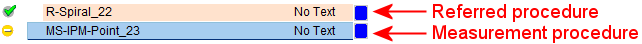
Similarly, when selecting a procedure that is referred to by a measurement procedure, the referring measurement procedure is highlighted in light orange, as follows:
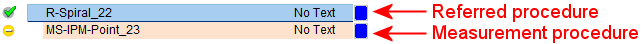
Posting Jumped or Called Procedures
When posting a Measurement procedure that refers to other procedures, those procedures must also be posted.
|