|
|
|
Reference Z |
The Reference Z is a point at the Z level at which the Draft Angle starts. The Reference Z parameter is displayed if a Draft Angle has been defined in the Contour Manager. The Reference Z Delta parameter is displayed if the Reference Z parameter is displayed and if the Z Values Source parameter = From Each Contour. Note: In 2.5 Axes Pocket and Profile procedures, when defining the contours of vertical walls, you select a single vertical wall or multiple walls manually or by criteria (e.g. color), and the system automatically identifies the contours and contour heights (Z-Tops and Z-Bottoms. |
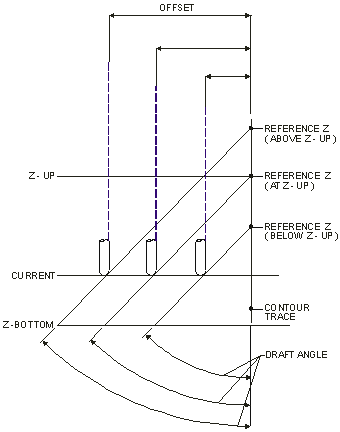
|